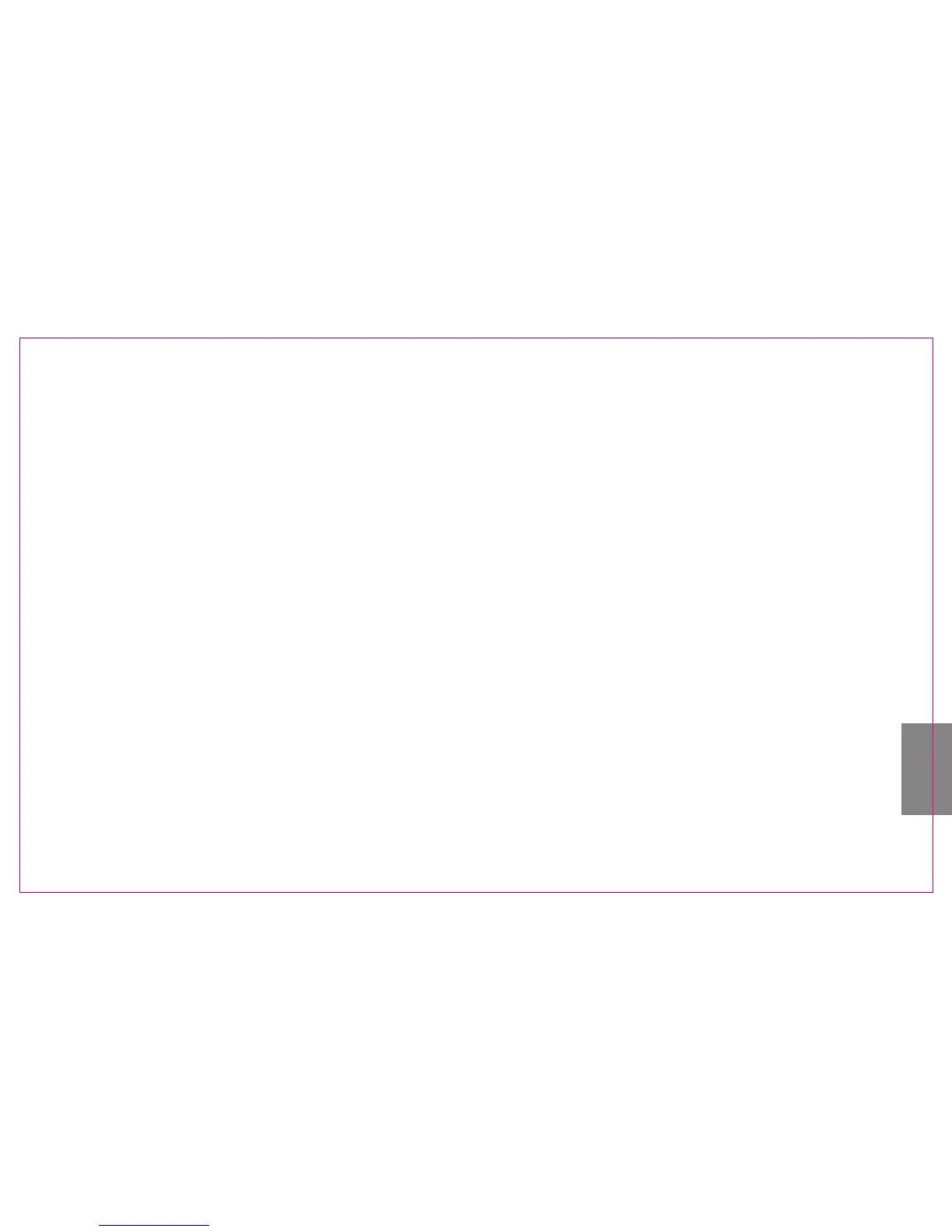-49-
prevent the effect on the shooting.
to appropriately reduce the use intensity of the flash.
11. Flash cover range setting
system, the flash coverage will set automatically to match the lens focal length.
you can adjust the flash coverage manually (the flash coverage 24,28,35,50,70,80,105mm) . Setting
method: in ordinary set-top mode and off-camera S1/S2 mode, the flash coverage can be adjusted directly by
range by pressing the [Left] and [Right] buttons.
12.Sound Prompt
When the sound prompt function is enabled, the speedlite will give out different sound to indicate the working
state. Besides, the sound prompt can be turned on or off through the advanced options setting as needed.
13.Imaging flash
is modeling light.
to 5 minutes before continuing use. Please try to use 1/4 output or lower when rapidly shooting is needed to
Note: when continuous shooting, the charge indicator will be warn by a red light flashing as the flash internal
temperature rises to a certain value;At this time, the flash recycling time will be extended, and it is recommended
Auto Zoom: Press the [ZOOM] button to adjust the flash coverage, if <M> is not displayed, the flash coverage
will be set automatically (35mm for default coverage). Attaching the speedlite to the camer which supports ETTL
Manually set the zooming position:Press the [ZOOM] button to adjust the flash coverage, if <M> is displayed,
pressing the [ZOOM] button; While using the main control unit, press the [ZOOM] button,then setting the zoom
Operate the aperture preview button on the camera,theYN565EX II will make one second continuous flash,which
