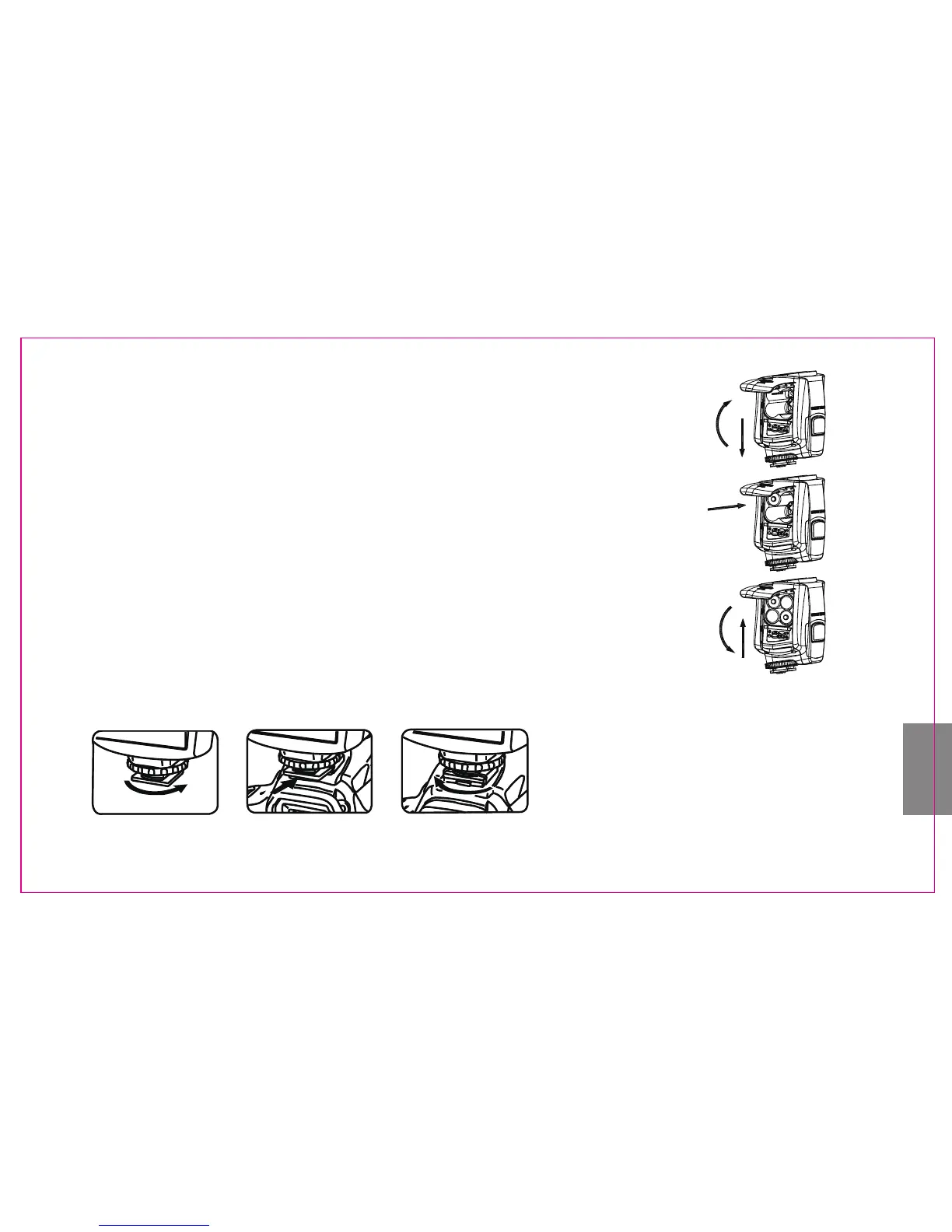-41-
V.Installation Instruction
1. Install Batteries
Slide the Batteries door in the direction of the arrow.
Insert the batteries according to the label inside battery door and make sure the
direction of the batteries’ polarity is correct.
Close the battery door in the direction of the arrow.
Note:Please use four standard specification AA batteries. To avoid circuit please
do not use damaged batteries.
2. Attaching the flash to the Camera
Loosen the locking ring by rotating it in the direction of the arrow.
Slip the speedlite hot shoe stand into the camera hot shoe stand until it stops
Tighten the locking ring in the direction of the arrow.
To detach the speedlite, loosen the locking ring, then push it from the camera
hot shoe.
