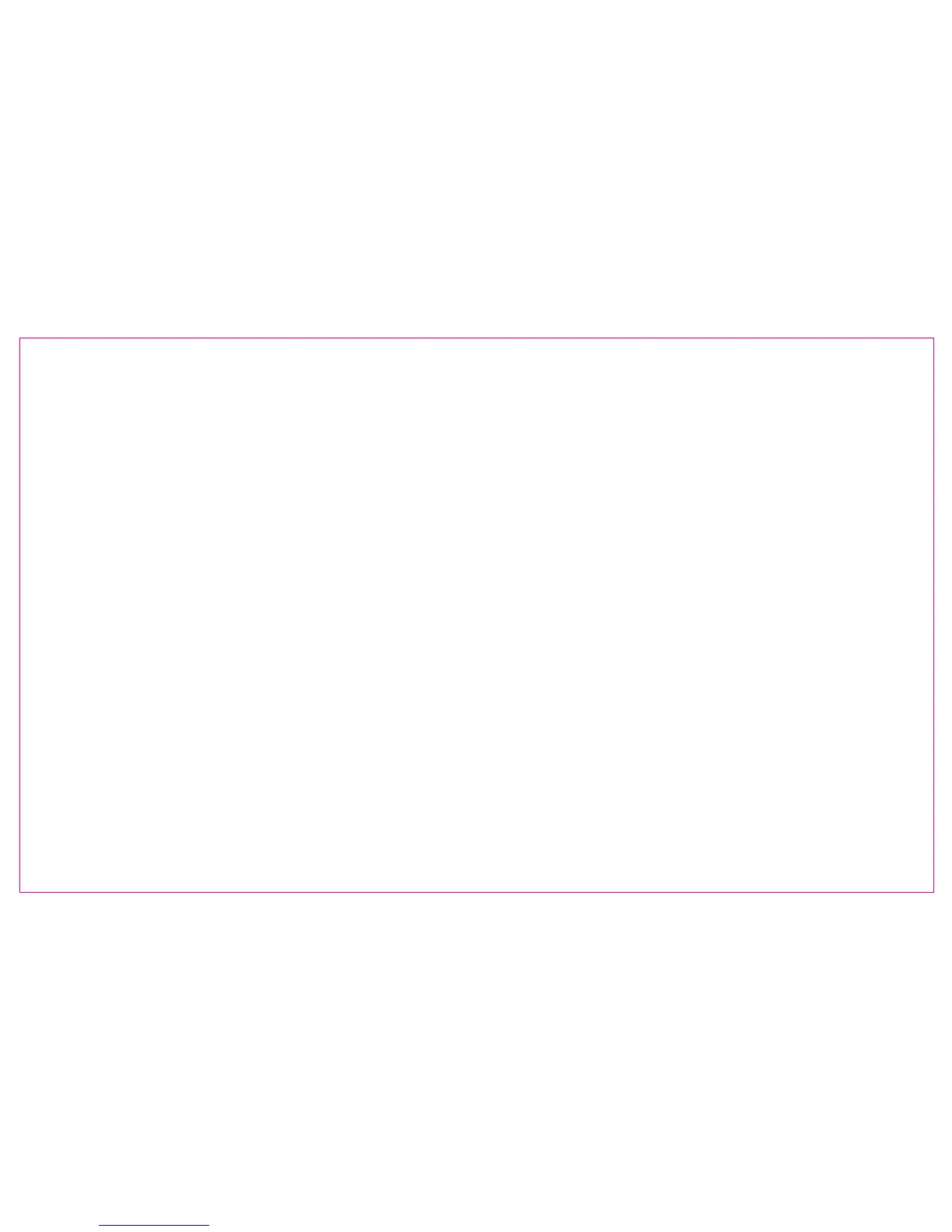��
-50-
14. PC Sync port (for input)
By connecting to the PC sync port, you can make the flash synchronously.
15. Automatic Setting Saving
The speedlite will automatically save the current settings,which convenient to your next boot.
VII.Optical transmission wireless flash shooting
the same time, to achieve wireless TTL of multiple flashes and manual flash.
Sc: Indicating that it can only receive wireless signal from Canon system, avoiding Nikon system.
Sn: Indicating that it can only receive wireless signal from Nikon system, avoiding Canon system.
1. Master Unit Setting
The master unit adopts YN568EX II、580EXII、SB-900/800/700、7D/60D/600D build-in flash, C-commander
instruction of the master unit.
2.Slave Unit Setting
Long press the [ZOOM] button for two seconds, when the screen displays [OF],it means the unit have entered
Note:Please try to control the continuous modeling lights under 10 times;After the operation of consecutive
imaging flash,the flash need to idle for 10 to 15 minutes to avoid overheating or damage of the flash lamp holder.
YN565EX II is fully support wireless flash system, one YN565EX II is able to accept internal flash of YN568EX II,
580EXII, SB-900/800/700、7D/60D/600D, C-commander of Nikon build-in flash and ST-E2 wireless signal at
of Nikon build-in flash and ST-E2 wireless signal; the relevant setting method please refer to the operation
