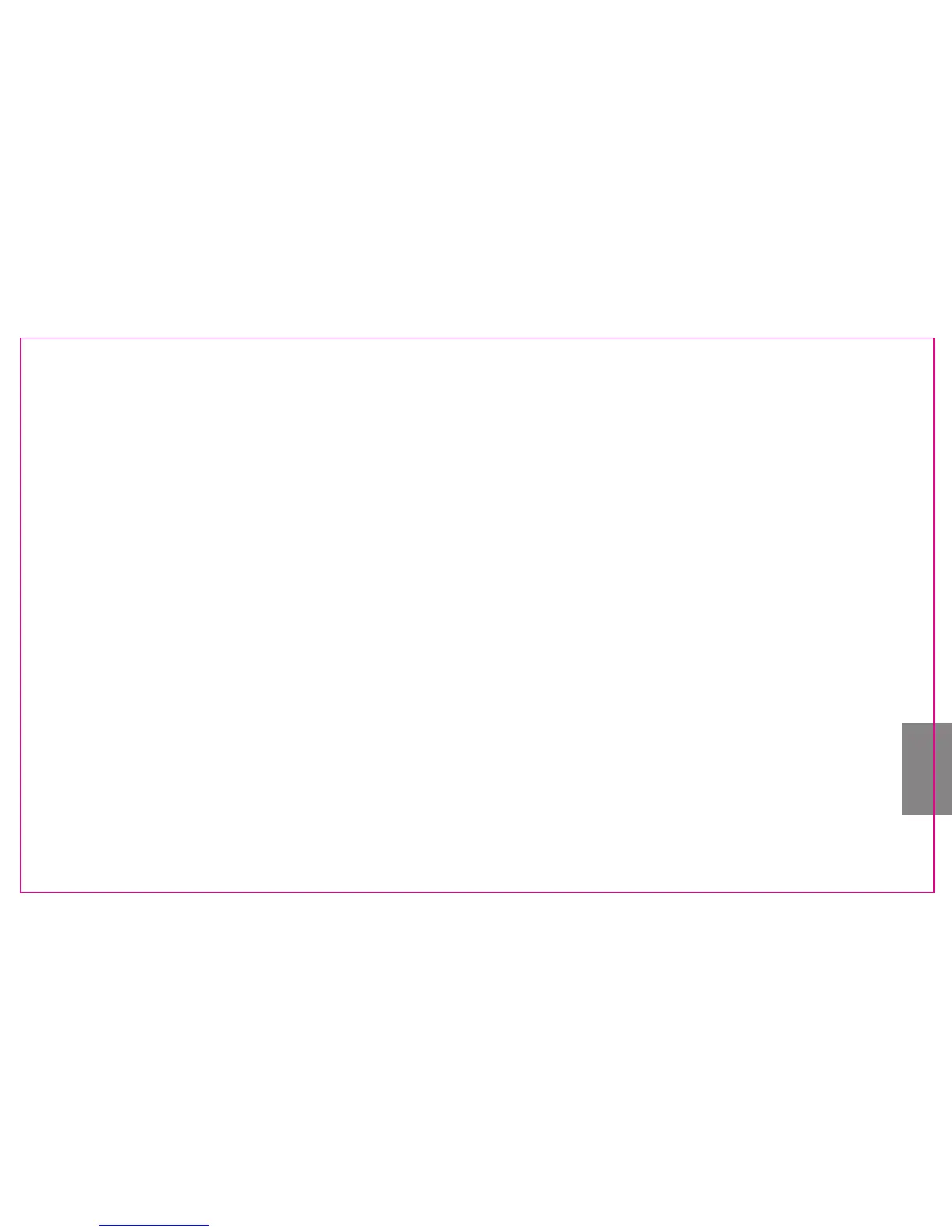-39-
and quick setting.
15. Rear curtain sync shortcut button: The flash will be switched between rear/front curtain sync by each
pressing.
16. ZOOM button: Set the flash focal length and the relevant parameters of the slave unit.
17. Power switch (ON/OFF): Press this button for about 2 seconds to turn on or off the power of speedlite.
flash frequency,focal length range,slave unit,communicate channel and slave grouping and etc.
19. Mode switch button : the flash mode will be switched between TTL/M/Multi by each pressing.
20. Blacklight/ Advanced options button: A short press will turned on or off the backlight; Long press the
button can enter into the advanced options setting state of the flash.
21. Charge indicator/Test button (PILOT): Red light indicates charging is completed and flash can work;
green light indicates charging is being on, and press this button, the speedlite will emit test flash.
3 seconds when
getting the standard flash exposure.
18. Selection/setting button set: Including the [Left], [Right], [Up], [Down] and central [Ok] button; Through the
22. Flash exposure confirm indicator light: When the flash exposure confirm indicator
light will shine for about
14. LCD screen: Displays all functions and application setting of the speedlite, convenient for users’ examination
buttons can set output power,exposure compensation,exposure bracketing,stroboscopic flash times,stroboscopic
