JOHNSON CONTROLS
46
FORM 155.21-O1 (615)
TREND SCREEN
Overview
This screen allows the user to select up to 6 different
trends for tracking system operating conditions.
Display Only
Trending 1 - Trending 6
This screen displays the operating condition(s) selected
to be tracked.
Programmable
Trending 1 - Trending 6
Access Level required: OPERATOR
This screen allows the operator to select 6 different oper-
ating conditions to be tracked by selecting the "Trending
1" - "Trending 6" key(s). Upon selecting "Trending 1"
- "Trending 6" allows the operator to select an operat-
ing condition from a pre-dened drop-down list. The
selectable trending conditions are as follows:
• Purge Tank Pressure
• Purge Pump Pressure
• Refrigerant from Condenser
• Leaving STS
• Strong Solution Concentration
• Strong Solution Temperature
• Min. Temperature to Crystallize
• Steam Pressure
• Steam in Temperature
• Generature Pressure
• Refrigerant Temperature
• Total Operating Hours
• Leaving Cooling Liquid Temperature
• Returning Cooling Liquid Temperature
• Leaving Chilled Liquid Temperature
• Returning Chilled Liquid Temperature
• Valve Postion
Trend Setup
Access Level required: OPERATOR
This key brings up a subscreen that allows the operator
to select the Collection Interval and Chart Type for the
trending chart.
Start
Access Level required: OPERATOR
This key allows the operator to START the unit trending
data collection.
Stop
Access Level required: OPERATOR
This key allows the operator to STOP the unit trending
data collection.
LD14070
FIGURE 16 - TREND SCREEN
OptiView Control Center
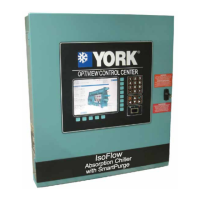
