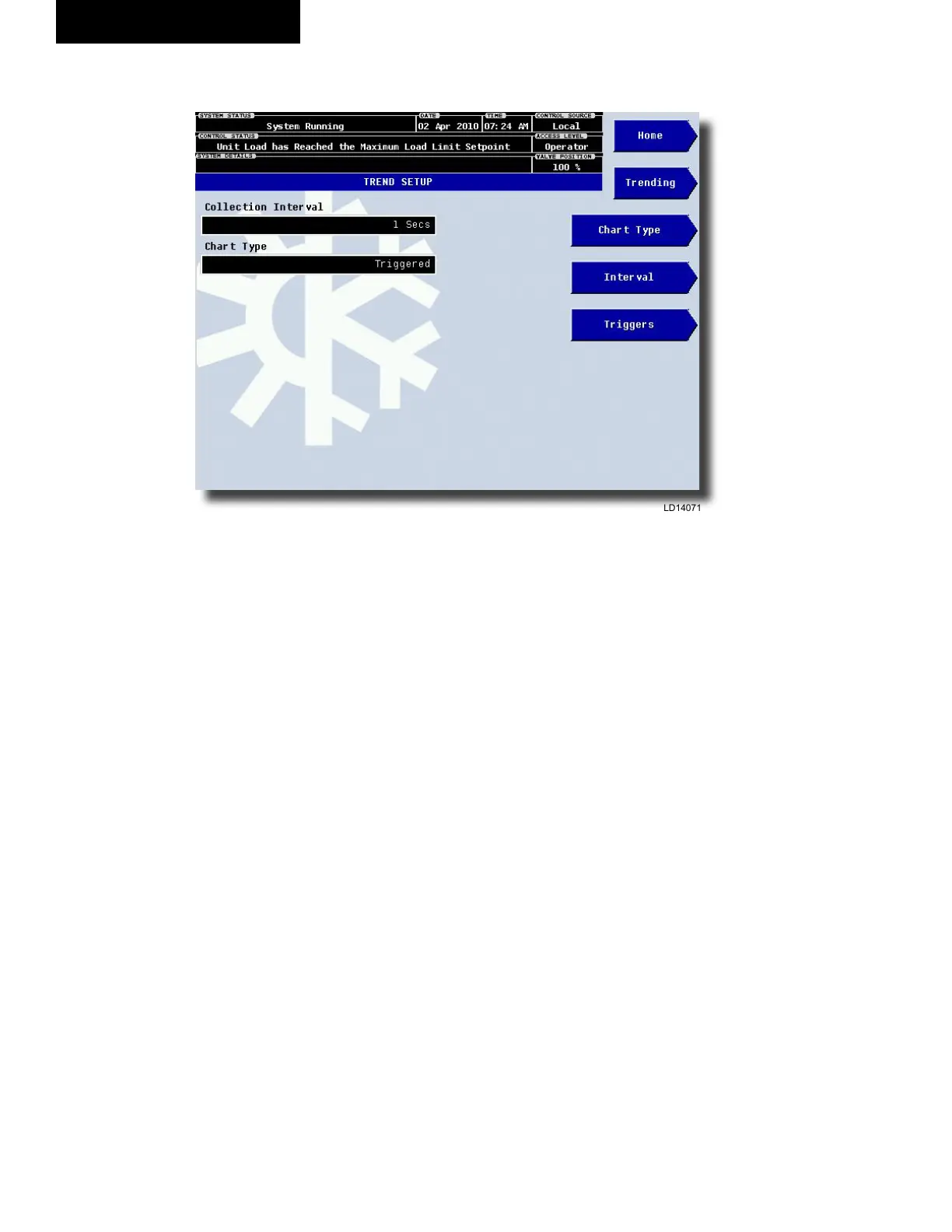JOHNSON CONTROLS
48
FORM 155.21-O1 (615)
TREND SETUP SCREEN
Overview
This screen allows the operator to congure the trend-
ing Data Chart.
Display Only
N/A
Programmable
Collection Interval
Access Level Required: OPERATOR
This key allows the Operator to select the interval at
which the requested data is collected.
Chart Type
Access Level required: OPERATOR
This key allows the Operator to select "One Chart" or
"Continuous" for representing the trending data col-
lected.
Navigation
Home
Causes an instant return to the Home Screen.
Trending
Causes an instant return to the Trending Screen.
Triggers
Causes an instant return to the Triggers Screen.
LD14071
FIGURE 17 - TREND SETUP SCREEN
OptiView Control Center