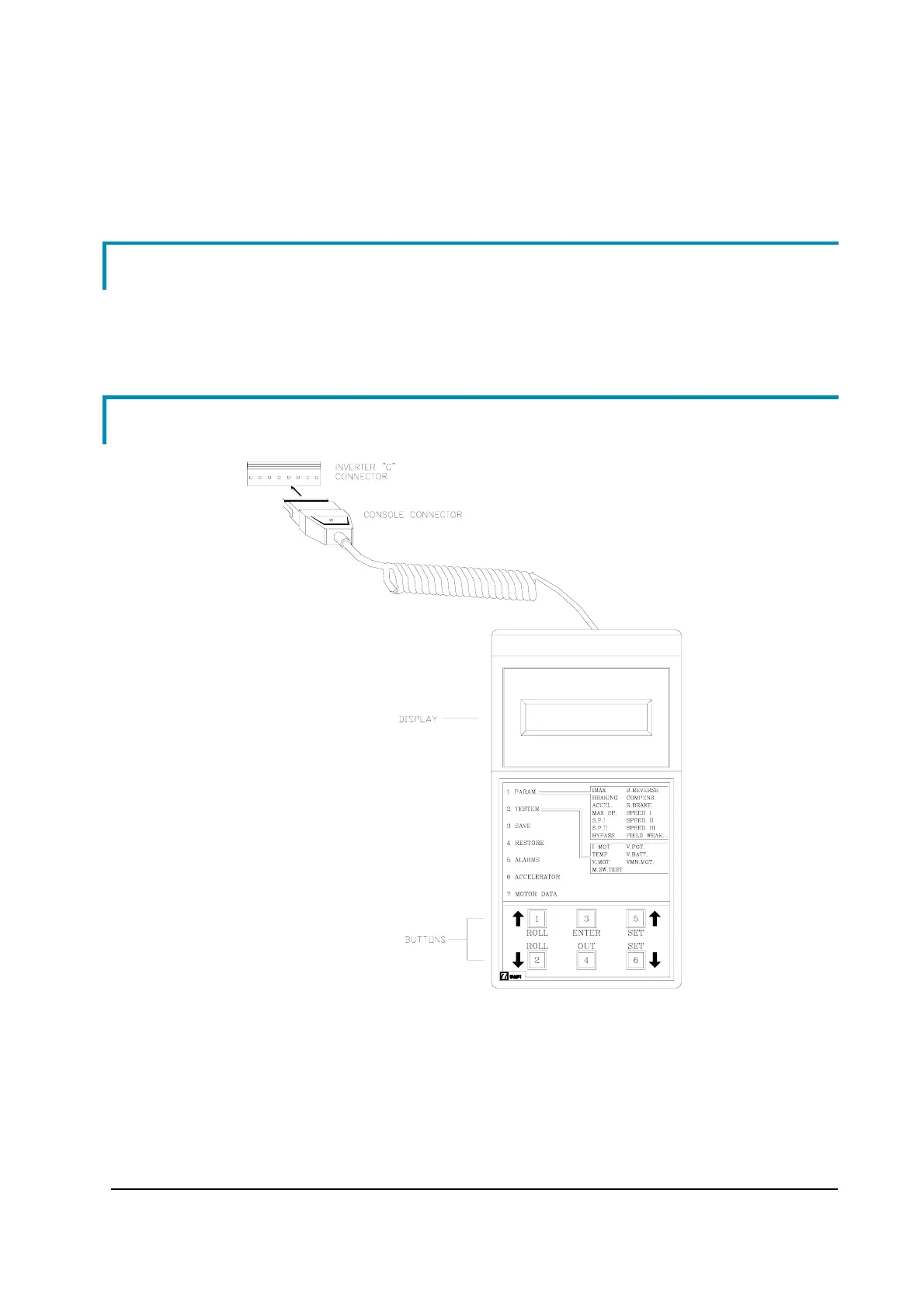9 PROGRAMMING & ADJUSTMENTS USING
DIGITAL CONSOLE
9.1 Adjustments via console
Adjustment of Parameters and changes to the inverter’s configuration are made
using the Digital Console. The Console is connected to the CNA connector of
the inverter.
9.2 Description of console (hand set) & connection
Digital consoles used to communicate with AC inverter controllers must be fitted
with EPROM CK ULTRA, minimum Release Number: 3.02.
The section describes the Zapi hand set functions. Numbers inside the triangles
correspond to the same number on the hand set keyboard buttons shown in the
figure. The orientation of the triangle indicates the way to the next function.
AEQZP0BA – COMBI AC1 - User Manual Page - 35/86
