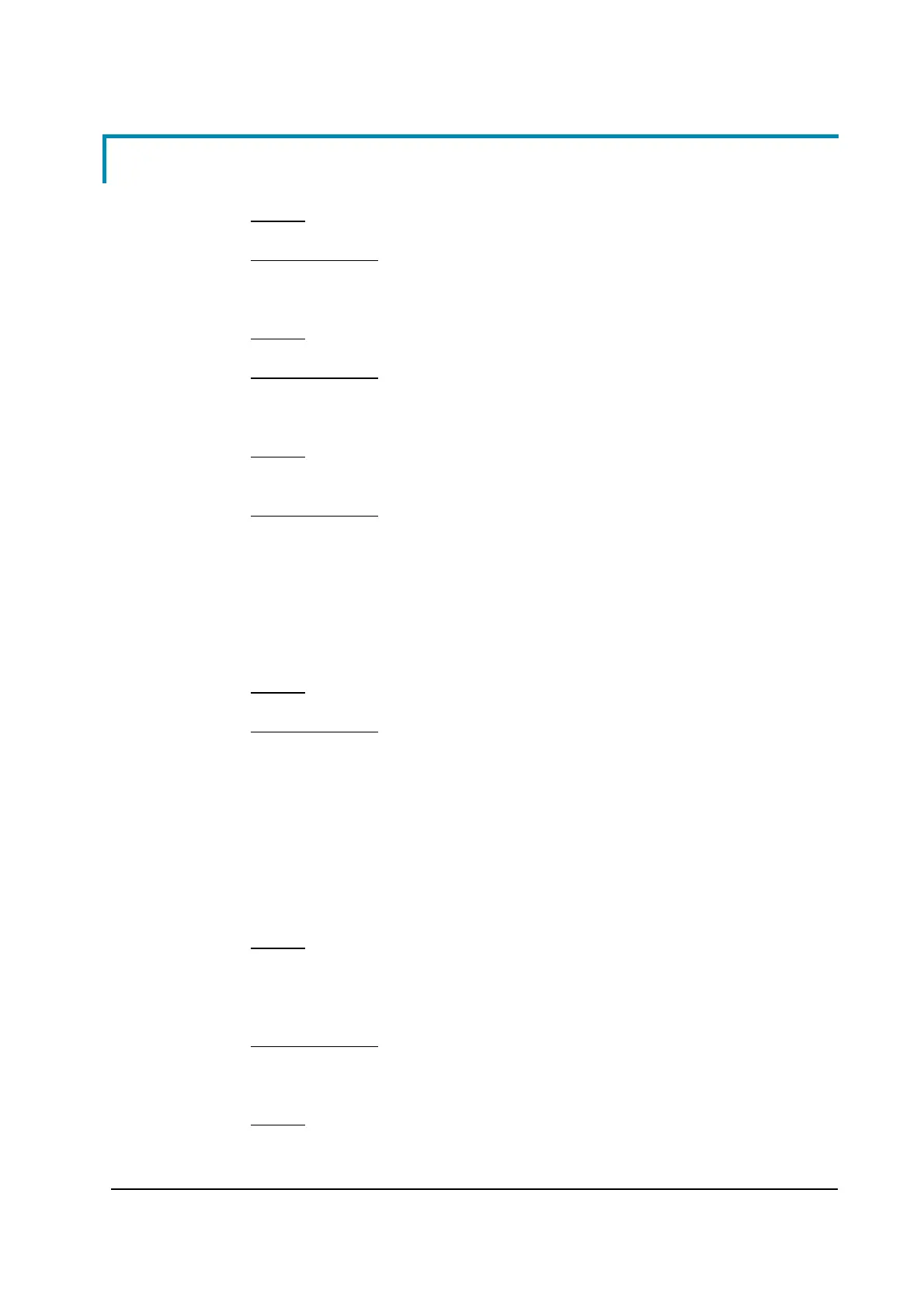11.5 Analysis and troubleshooting of Master warnings
1) “PUMP WARNING”
Cause:
The slave has a warning.
Troubleshooting:
Connect to the slave with the hand set console and check the warning.
2) “SLIP PROFILE”
Cause:
There is an error on the choice of the parameters of the slip profile.
Troubleshooting:
Check in the hardware setting menu the value of those parameters.
3) “FORW+BACK”
Cause:
This alarm occurs when both the travel demands (Fwd and Bwd) are active
at the same time.
Troubleshooting:
Check the wiring of the Fwd and Rev travel demand inputs (use the readings
in the TESTER to facilitate the troubleshooting). Check the microswitches for
failures.
A failure in the logic is possible too. So, when you have verified the travel
demand switches are fine working and the wiring is right, it is necessary to
replace the controller.
4) “INCORRECT START”
Cause:
This is a warning for an incorrect starting sequence.
Troubleshooting:
The possible reasons for this alarm are (use the readings in the TESTER to
facilitate the troubleshooting):
A) A travel demand active at key on
B) Presence man sensor active at key on
Check the wirings. Check the microswitches. It could be also an error
sequence made by the operator. A failure in the logic is possible too; so
when all of the above conditions were checked and nothing was found,
replace the controller.
5) “VACC NOT OK”
Cause:
The test is made at key-on and after 20sec that both the travel demands
have been turned off. This alarm occurs if the ACCELERATOR reading in the
TESTER menu’ is 1,0V higher than PROGRAM VACC min acquisition when
the accelerator is released.
Troubleshooting:
Check the mechanical calibration and the functionality of the potentiometer.
6) “HIGH TEMPERATURE”
Cause:
This alarm occurs when the temperature of the base plate is higher than 85°.
Then the maximum current decreases proportionally with the temperature
increases from 85° up to 105°. At 105° the Current is limited to 0 Amps.
AEQZP0BA – COMBI AC1 - User Manual Page - 73/86