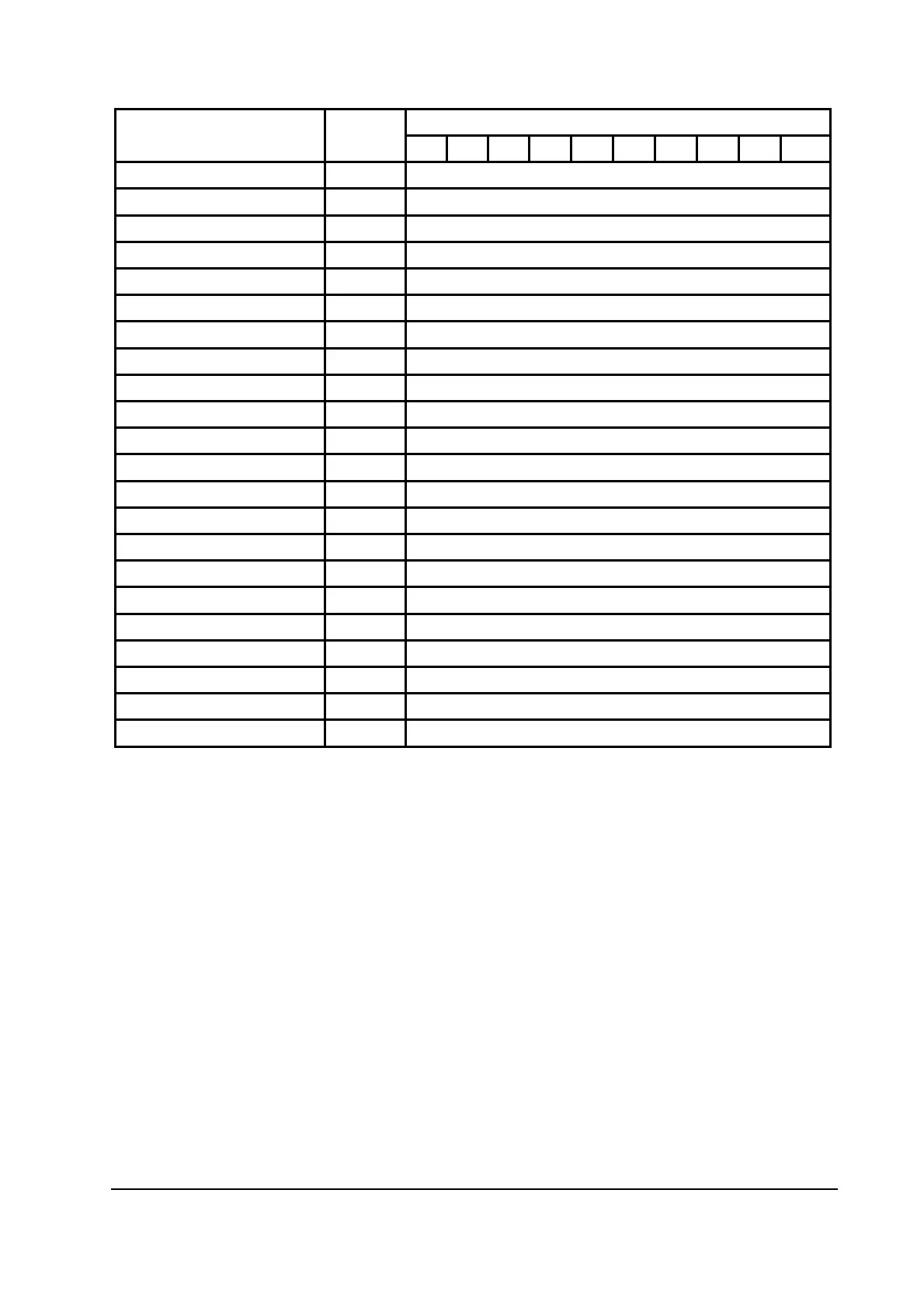PROGRAMMED LEVEL
PARAMETER UNIT
0 1 2 3 4 5 6 7 8 9
ACCELERATION DELAY Sec. From 0 to 10 sec., resolution of 0.1
RELEASE BRAKING Sec. From 0 to 10 sec., resolution of 0.1
TILLER BRAKING Sec. From 0 to 10 sec., resolution of 0.1
INVERSION BRAKING Sec. From 0 to 10 sec., resolution of 0.1
SPEED LIMIT BRAKING Sec. From 0 to 10 sec., resolution of 0.1
INVERSION BRAKING Sec. From 0 to 10 sec., resolution of 0.1
DECELERATION BRK. Sec. From 0 to 10 sec., resolution of 0.1
SPEED LIMIT BRK. Sec. From 0 to 10 sec., resolution of 0.1
CURVE BRAKING Sec. From 0 to 10 sec., resolution of 0.1
MAX SPEED FW % From 0% to 100%, resolution of 1%
MAX SPEED BW % From 0% to 100%, resolution of 1%
CUTBACK SPEED 1 %Max Sp From 0% to 100%, resolution of 1%
CUTBACK SPEED 2 %Max Sp From 0% to 100%, resolution of 1%
H&S CUTBACK %Max Sp From 0% to 100%, resolution of 1%
CUTBACK SPEED 3 %Max Sp From 0% to 100%, resolution of 1%
FREQUENCY CREEP Hz From 0.6 to 4.0 Hz, resolution of 0.1 Hz
MAXIMUM CURRENT %IMAX From 0% to 100%, resolution of 1%
INCHING SPEED %Max Sp From 0% to 100%, resolution of 1%
INCHING TIME Sec. From 0 to 10 sec., resolution of 0.1
STOP SMOOTH Hz From 3 to 20 Hz, resolution of 1Hz
STOP BRAKE SMOOTH Hz From 3 to 20 Hz, resolution of 1Hz
AUXILIARY TIME Sec. From 0 to 10 sec., resolution of 0.1
9.4.4 Zapi menu “SPECIAL ADJUSTMENTS” functions list
Note: the below set-up description is for skilled persons only: if you aren’t, please
keep your hands off. To enter this Zapi hidden menu a special procedure is
required. Ask for this procedure, directly to a Zapi technician.
In the SPECIAL ADJUSTMENTS functions list, there are factory adjusted
parameters only.
1) ADJUSTMENT #01
(Factory adjusted). % value. This is the Gain of the first Current Sensing
Amplifier.
NOTE: only Zapi technicians should change this value
2) ADJUSTMENT#02
(Factory adjusted). % value. This is the Gain of the second Current Sensing
Amplifier.
NOTE: only Zapi technicians should change this value
3) SET TEMPERATURE
Set the temperature offset to have the correct value reading. This is a fine
calibration of the controller temperature sensor.
AEQZP0BA – COMBI AC1 - User Manual Page - 47/86