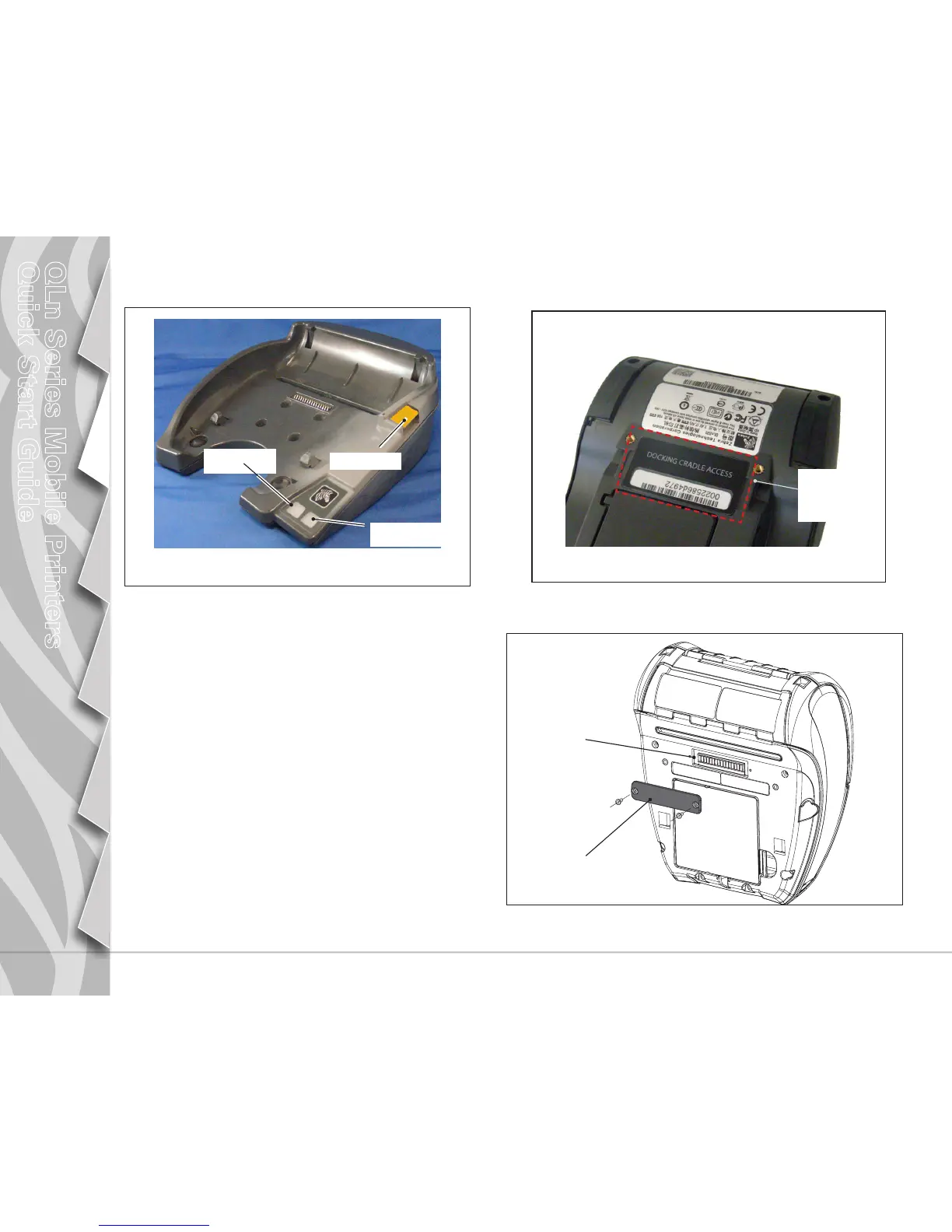6
Introduction
Battery Install &
Charging
Media Loading
Connect Printer/
Printer Controls
Cleaning and Trouble-
shooting
Accessories and
Contact Info
QLn Series Mobile Printers
Quick Start Guide
Single Bay (QLn420-EC for QLn420 Only)
Release Button
Power Status
Indicator
Ethernet Status
Indicator
Docking Contacts
Docking Contacts
Cover
Docking Contact Access
In order to dock a QLn Series printer on one of the above
cradle accessories, you must first access the docking con-
tacts located on the bottom of the printer. On the QLn220
and 320 printers, you must remove the “Docking Cradle Ac-
cess” sticker (as shown) to expose the docking contacts.
Similarly, you must remove the plastic docking contacts
cover from the bottom of the QLn420 (as shown) to access
the docking contacts.
Remove Docking
Cradle Access sticker
before docking the
printer.