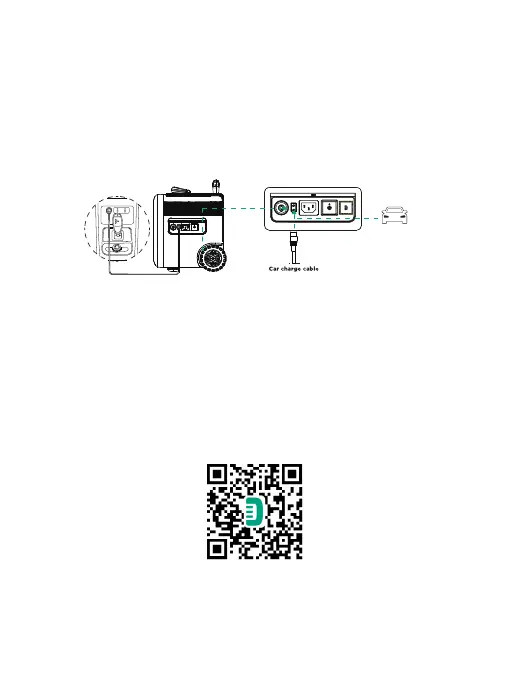3.6 Car Recharging
Users can recharge the product through the car cigarette lighter socket.
This product supports 12V/24V car chargers with a 10A default charging
current.
Please recharge using the car charger only while the car’s engine is
running, to avoid draining your car’s battery. In addition, please make
sure that the cigarette lighter port of the Car Outlet and the Car Charger
Input Cable (not included) are in good condition. Zendure assumes no
responsibility for any loss, damage, or injuries caused by misuse.
3.7 Using Cell Network & GPS
To activate or deactivate the cell network connection, press and hold the
DC Power Button for 3 seconds. This will also activate GPS services.
You can manually turn off the cell network or GPS services in the
Zendure App.
The signal strength of cell networks and GPS services can vary. If you
have any questions, please contact the Zendure team for support.
3.8 Zendure App
The Zendure App gives users the ability to control and monitor their
Zendure power stations remotely.
Read the Zendure App user guide and access the download link here:
https://app.zendure.com/download
Privacy Policy
By using Zendure Products, Applications and Services, you consent to
the Zendure Terms of Use and Privacy Policy, which you can access via
the "About" section of the "User" page in the Zendure App.
120W Max
Car Charger
10