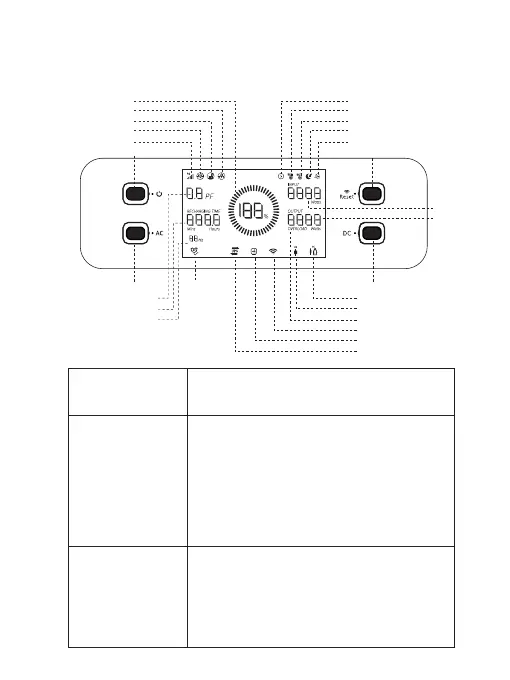After the DC Power Button has been pressed for 3
seconds, the cell network icon will flash to
indicate the product is connecting to a mobile
network. If there is no network available, the icon
will keep flashing; after a successful connection,
the icon will remain on.
Error Warning
High Temp Warning
Low Temp Warning
Sleep Mode
Fans
Wi-Fi Reset Button
DC Power Button
DC Out
USB-C Out
Overload Warning
Wi-Fi
Auto-Off Disabled
UPS Ready
AC Power Button
Power Factor
Remaining (Recharging) Time
AC Frequency
Power Ring
AmpUp Mode
PVMax
GridFlow
Cell Network
Current Input
Current Output
AC On
3.2 Display
Power Button & Display ON/OFF
Power Ring Indicator
The ring fills up as the battery is charging. If the
product is at 5% charge or less, the ring will flash.
Wi-Fi Status
After the Wi-Fi Reset Button has been pressed for 3
seconds, the Wi-Fi icon will flash to indicate the
product is ready for pairing. Connect the product
with the app, either by (1) finding the product on
your phone's Wi-Fi connections or (2) connecting the
product to the internet. If the former, the icon will
keep flashing; if the latter, the icon will remain on
constantly.
Cell Network Status
5