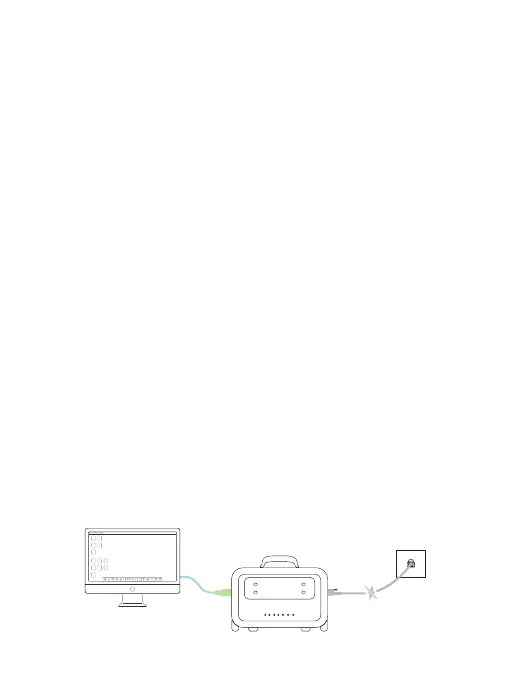3.9 AmpUp Mode
With Zendure AmpUp technology, the product can power a 3,000W max
device while the rated output power remains 2,000W, avoiding operation
failure due to overload protection.
You can turn on AmpUp Mode in the Zendure App.
AmpUp Tips:
1.AmpUp is not available when the AC output is turned on in a recharging
state (in bypass mode).
2.AmpUp is not applicable for all electrical appliances; it’s incompatible with
appliances that have strict voltage requirements and a rated power over
2,000W. Appliances with voltage protection (such as precise instruments)
are not supported. AmpUp mode is more suitable for heating devices. When
using AmpUp with an untested device, please monitor its performance for
any irregularities.
3.10 Sleep Mode
With Sleep Mode activated, SuperBase Pro will reduce the input power,
deactivate the ambient light, and turn off all sounds.
You can turn on Sleep Mode in the Zendure App.
Any changes to input power setting, light, sound or standby time of the
display will deactivate Sleep Mode.
3.11 Offline UPS
This product supports offline UPS. When you connect the grid power to the AC
Input Port of the product through an AC cable, you can power electrical
devices through the AC Output Port (AC power will come from the grid and not
the power station in this situation). In case of a sudden blackout, the product
can automatically switch to the battery-powered supply mode within 13ms. As
an offline UPS, this function does not support 0ms switching. Please do not
connect the product to any device that requires 0ms UPS, such as data
servers and workstations. Please test and confirm compatibility before using
the product as a UPS. We recommend that you only charge one device at a
time and avoid using multiple devices simultaneously to avoid triggering
overload protection. Zendure assumes no responsibility for any device failures
or data losses caused by misuse of this product.
11
