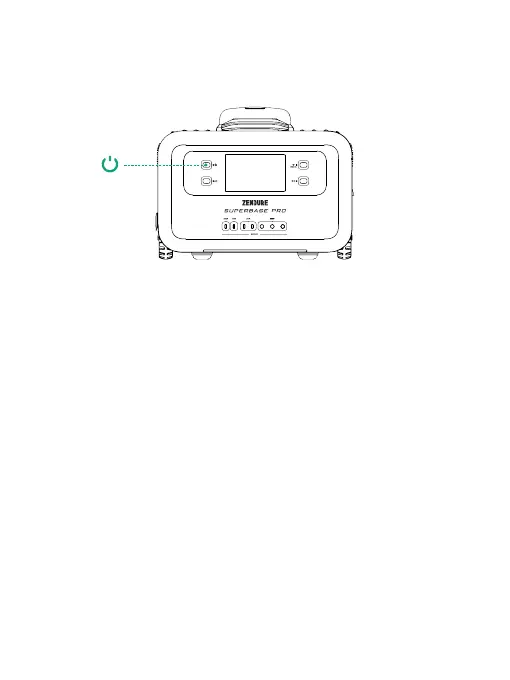3.3 General Product Usage
Press for 1s to Turn On, Long Press for 3s to Turn Off
Startup, Power Off, Display On
Press the Power Button for 1 second to turn on the product; the Display will
light up and the power ring indicator will display.
The Display will automatically turn off after 1 minute of idle operation. You
can change this through the Zendure App. When the product senses any
load change or other changes to its operations, the Display will
automatically light up.
To power off the product, press and hold the Power Button for 3 seconds.
The default product standby time is 1 hour. With other buttons turned off
and no other load access for 1 hour, the product will automatically shut
down. The standby time can be set in the Zendure App.
6
