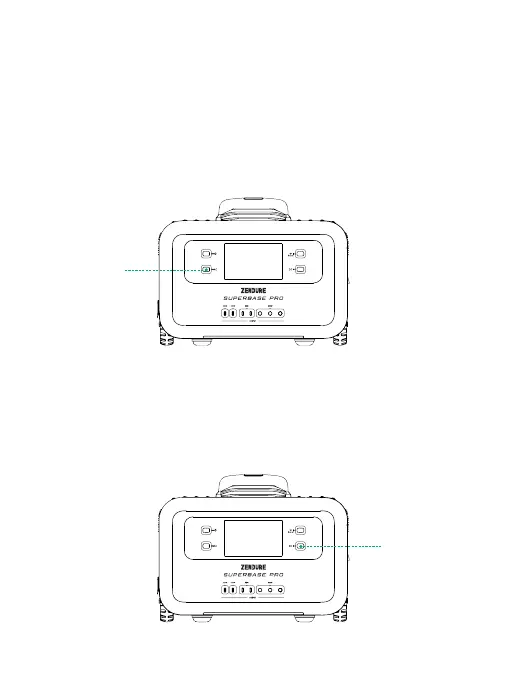AC Output Port
With the device powered on, briefly press the AC Power Button. The AC Power
indicator will illuminate. Briefly press
the AC Power Button again to turn it off.
To change 50Hz or 60Hz, press and hold the AC Power Button for 3 seconds.
The default standby time of the AC Output port is 1 hour. Without any load for
1 hour, the AC Power will automatically turn off.
Please turn off AC Output power when not in use to reduce energy
consumption.
DC Output Port
With the device powered on, briefly press the DC Power Button. The DC
Power indicator will illuminate. Briefly press the DC Power Button again to
turn it off.
The default standby time of the DC Output port is 1 hour. Without any load
for 1 hour, the DC Power will automatically turn off.
Please turn off DC Output power when not in use to reduce energy
consumption.
AC
DC
7