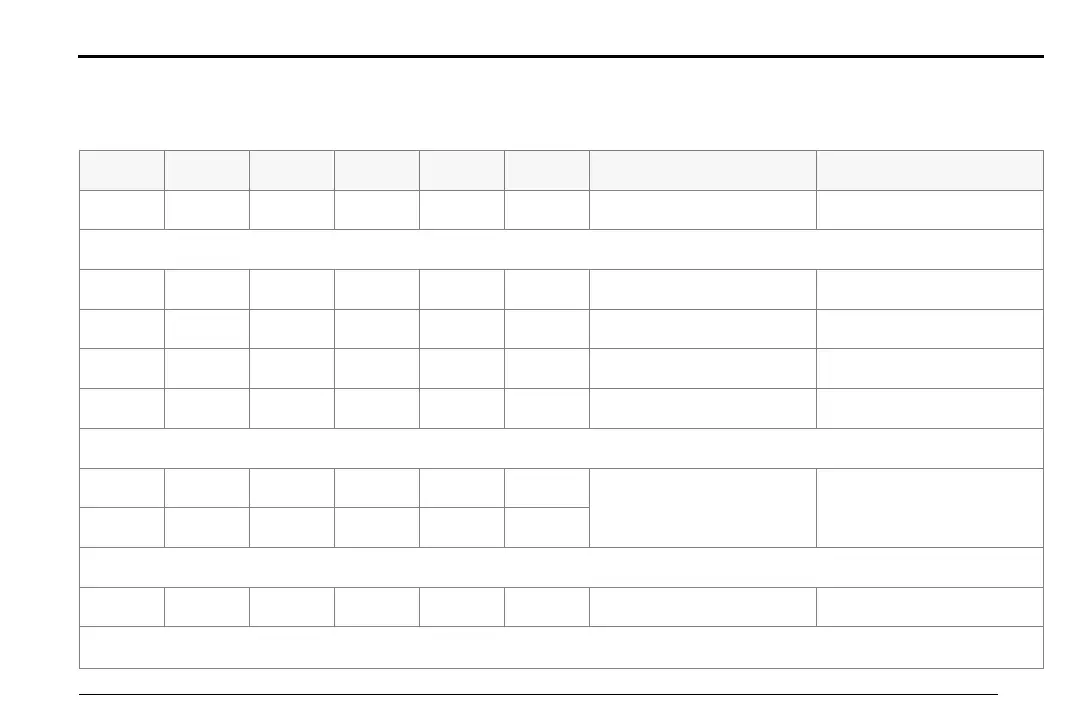Troubleshooting
7.11
Understanding BMS Flash Code Patterns (Charge Mode)
This mode is with the charging cord plugged into the AC power, and the key in the OFF position. During the Charging
process, first all lights will flash. Next, lights 1 through 4 will flash depending on the power pack’s state of charge.
1 RED 2 GREEN 3 GREEN 4 GREEN ON OFF MEANING SOLUTION
√√√√100 ms 5 sec Charge Complete Unplug Charger
Charging
√ 2 sec 25% Continue Charging
√√ 2 sec 50% Continue Charging
√√√ 2 sec 75% Continue Charging
√√√√2 sec 100% Continue Charging
Balancing
√ 500 ms
Power Pack Unbalanced Let the Power Pack Cool Down
√√500 ms
Temperature Disable
√√100 ms 500 ms Too Hot Let the Power Pack Cool Down
sec = seconds
ms = milliseconds
Zero Owner's Manual (FX and FXS).book Page 11 Monday, September 11, 2017 10:13 AM
