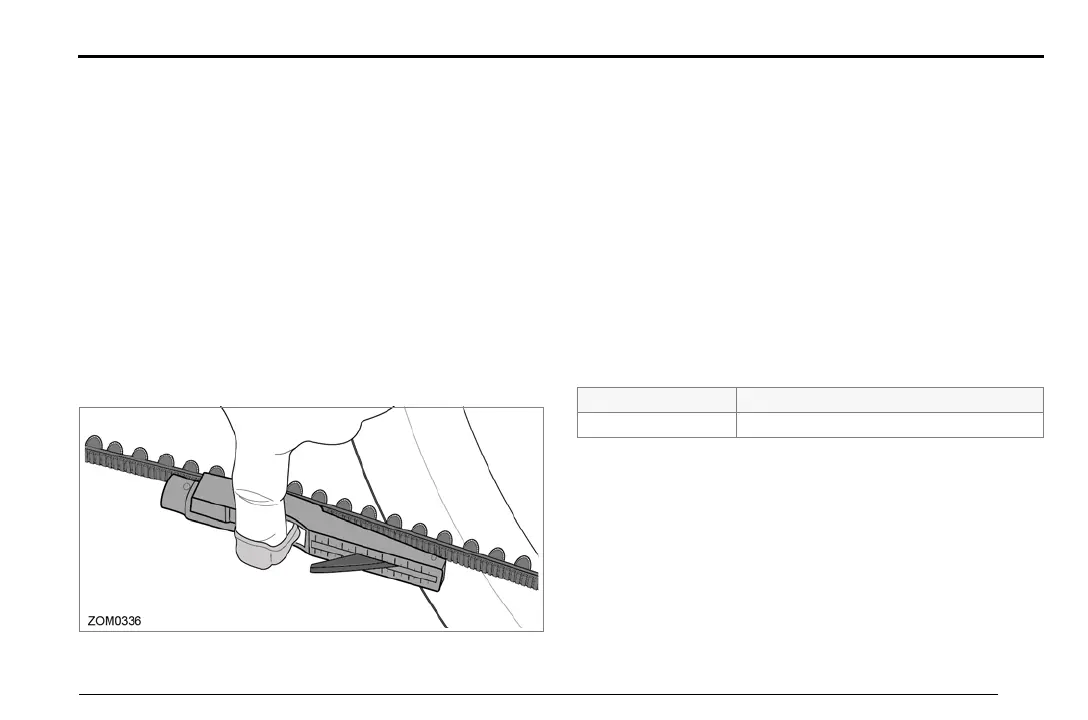General Maintenance
6.17
Drive Belt Tension Tester
The Tension Tester has a plastic measurement arm,
located in a slot. Along this slot there is a measuring scale.
The point of intersection of the measurement arm and the
measuring scale shows the tension of the belt. There is a
button (clicking pad) on the upper side of the Tension
Tester, where you can secure your finger with a rubber
band holder. A spring is located underneath this clicking
pad. If a certain pressure is applied to the spring, it makes
a clicking sound.
Note: The rear fender interferes with checking the belt
tension using the Tension Tester from the top side. Belt
tension can be checked from under the motorcycle without
interference.
1. Remove the key from the ignition switch.
2. Press the Tension Tester steadily to the non-cogged
side of the belt, half of the distance between the
motor-driven sprocket and rear wheel drive sprocket.
The “lip” of the tester will lead the tester on to the belt.
3. Slowly increase the pressure on the tester, until you
hear a clicking sound. Do not increase the pressure
after the tester has clicked.
4. Remove the tester carefully from the belt. Avoid rough
movements of the tester, as this would change the
results of the measurement.
5. Adjust drive belt tension if the measurement is outside
the recommended range.
Belt Pitch Recommended Tension Range
11 mm 25 kg to 76.5 kg
Zero Owner's Manual (FX and FXS).book Page 17 Monday, September 11, 2017 10:13 AM
