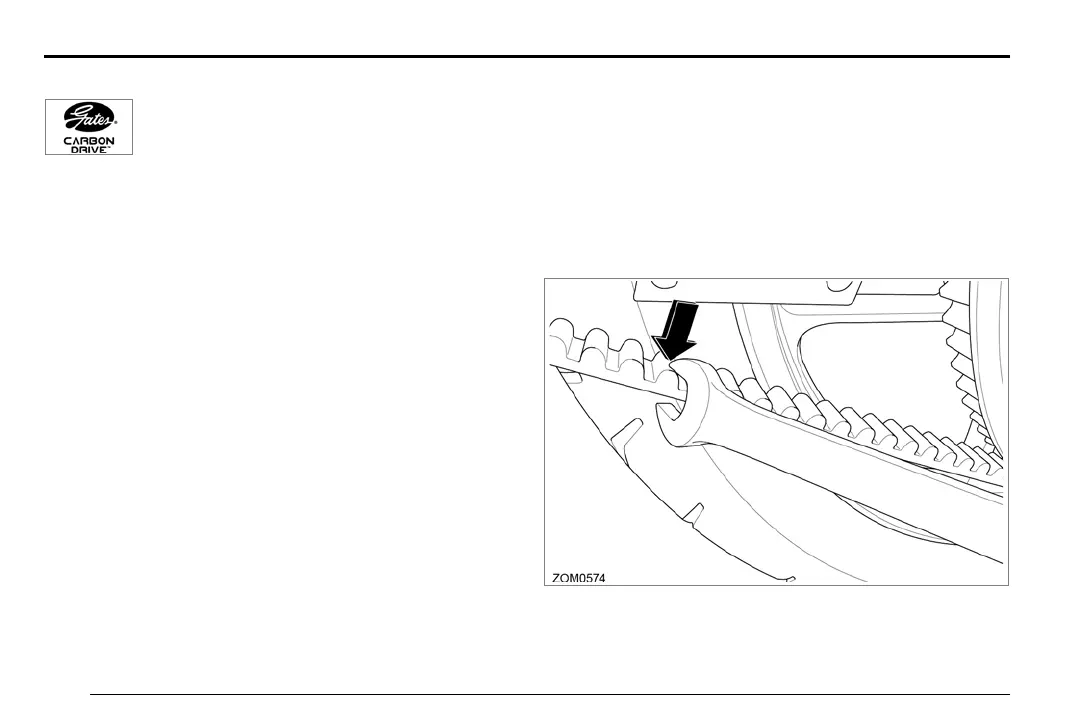General Maintenance
6.18
Gates® Carbon Drive™ Smartphone Application
The drive belt tension can be checked by
using the Gates® Carbon Drive™ Smartphone
application, which measures belt tension
frequency.
The application is available for free to download at both the
Apple iTunes® store and Google Play® store. iTunes® is a
registered trademark of Apple. Google Play® store is a
registered trademark of Google.
Note: Perform belt frequency measurement on the lower
belt span, close to the center (between the sprockets).
Note: The application works best in a quiet environment.
Note: The following application instructions may differ
between phones.
1. Remove the key from the ignition switch.
2. From the application, click the Tension icon and
Measure.
3. Confirm the phone’s microphone is ON (if applicable).
4. Hold the phone, so the microphone is as close to the
drive belt as possible (without touching the belt).
5. Pluck the belt with your thumb or a wrench (as shown)
so that it vibrates like a guitar string.
6. The microphone will measure vibration’s frequency.
Zero Owner's Manual (FX and FXS).book Page 18 Monday, September 11, 2017 10:13 AM
