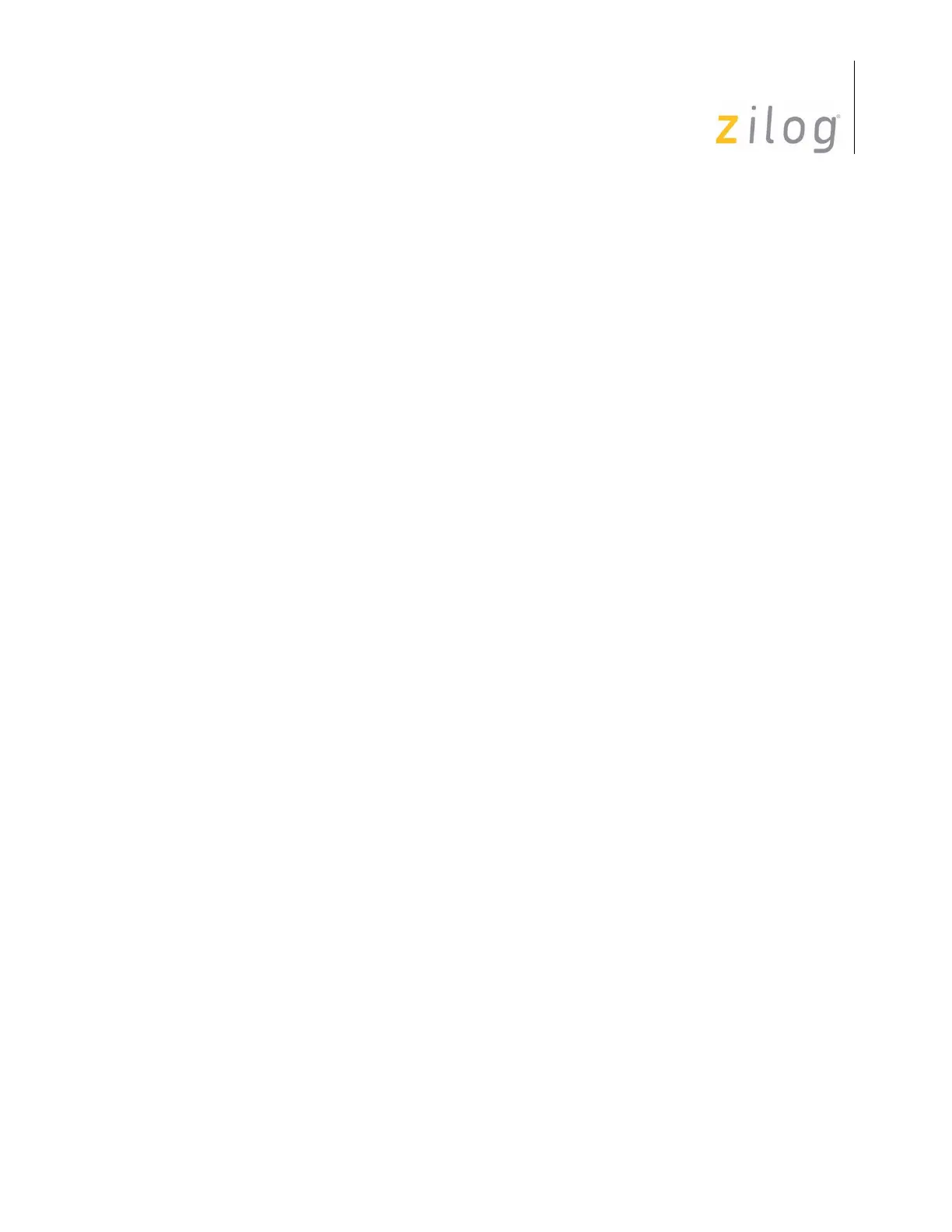eZ80
®
CPU
User Manual
UM007714-0908 Memory Modes
6
Memory Modes
The eZ80
®
CPU is capable of operating in two memory modes: Z80 mode and ADL
mode. For backward compatibility with legacy Z80 programs, the CPU operates in Z80
MEMORY mode with 16-bit addresses and 16-bit CPU registers. For 24-bit linear
addressing and 24-bit CPU registers, the CPU operates in ADDRESS AND DATA LONG
(ADL) mode. Selection of the memory mode is controlled by the ADL mode bit.
The multiple memory modes of the processor allow CPU products to easily mix existing
Z80 code or Z180 code with new ADL mode code. Collectively, the Z80 and ADL
memory modes may be referred to as ADL modes, because they are controlled by the
ADL bit.
Z80 MEMORY Mode
When the ADL bit is cleared to 0, the CPU operates using Z80-compatible addressing and
Z80-style, 16-bit CPU registers. This Z80 MEMORY mode is also occasionally referred to
as non-ADL mode. Z80 MEMORY mode is the default operating mode on reset.
In Z80 MEMORY mode (or its alternate term, Z80 mode), all of the multibyte internal
CPU registers are 16 bits. Also, the 16-bit Stack Pointer Short (SPS) register is used to
store the stack pointer value.
In addition, the CPU employs an 8-bit MBASE address register that is always prepended
to the 16-bit Z80 mode address. The complete 24-bit address is returned by {MBASE,
ADDR[15:0]}. The MBASE address register allows Z80 code to be placed anywhere
within the available 16 MB addressing space. This placement allows for 256 unique Z80
code blocks within the 16 MB address space, as displayed in Figure 4 on page 7.