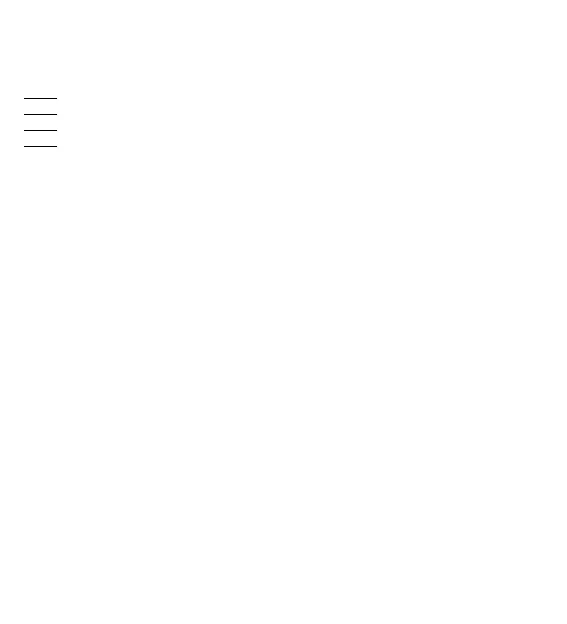1. User Management
1
Instructions
Recommended Procedure:
Step 1: Install the device and power on.
Step 2: The administrator password is authenticated and changed.
Step 3: Register users' fingerprints, cards, or passwords.
Step 4: Configure access control parameters, including configuring the unlocking duration,
authentication mode, stealth mode, door status sensor mode, and alarm.
Note:The function likes multi-card opening, first-card normal opening, registration of users,
delete users, anti-passback and so on in the access control system, refers to setting of
ZKAccess3.5 software.
Operation Instructions
To enter into the system setting mode, fist press * #, then enter system password and press #
subsequently to enter into system setting mode. When entered into system setting mode, the
status light(green) will be on with a beep sound.
Users should enter any functional selections within 20 seconds. The reader will automatically
terminate the system setting mode function after 20 seconds.
The function of * key and # key: While the device is in the state of awaiting verification, press *
key to enter the system, then press # key to confirm; while operating, press * to exit.
Note:
1. Four-digit passwords are automatically verified. For passwords with less than four digits, press # to
enter the verification process.
2. The initial administrator password is 1234. You are advised to change the initial password at the
beginning.
1. User Management
1.1 Administrator Operations
To ensure data security of the device, you can operate the device only after the administrator
password is authenticated.
