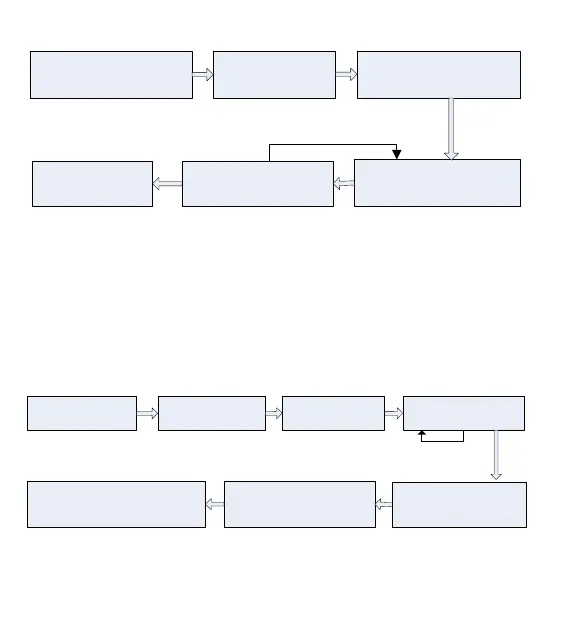1. User Management
3
YES
1. Enter “* #”
system password
“#”
2. Press [1].
(The indicator turns green
and makes a long beep.)
4. Register fingerprints or cards.
(Press fingers three times to get a
fingerprint or swipe the card once.)
6. Exit.
(Press * to exit.)
5. Adding Users is successful.
(The indicator turns green and
makes a long beep.)
Failed.
(The indicator turns red and
makes three beeps.)
3.Enter a user ID
Note:
1. In the process of entering the user ID, 9 digits are verified automatically. For numbers with less
than 9 digits, press # to enter the verification process.
2. In the registration process, the user ID increases automatically. The device automatically enters
the process of registering the next user when a user is successfully registered.
3. The registration process fails if the fingerprint is of poor quality or the fingerprint or the card
has been registered. After the device indicator turns green, you can register the user again.
Registered users must not be registered again.
Batch registration (add series cards)
2. Press [6].
(The indicator turns green
and makes a long beep.)
4. Swipe the first card once
only.
6. Cards are successfully registered in
batches.(The indicator turns green
and makes a beep.)
5. Enter the total number of
cards.
7. Exit.
(The device automatically exits the process
when the operation is completed.)
Failed.
(The indicator turns red
and makes three
beeps.)
YES
1. Enter “* #”
system password
“#”
YES
3.Enter a user ID
