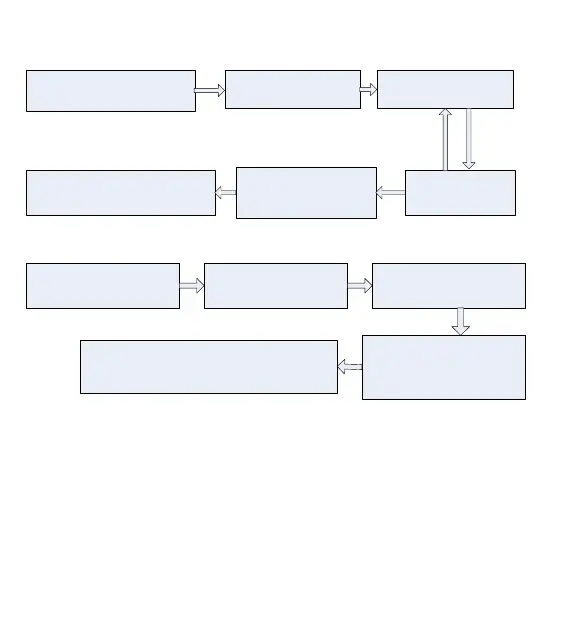Access Control System User Manual
2
Change Administrator Password
1. Enter “* #”
System password
“ #”
2. Press [8].
(The indicator turns green and
makes a beep.)
3. Enter a new administrator
password.
5. Succeeded.
(The indicator turns green and
the makes a long beep.)
4. Enter the new
administrator password
again for
authentication.
6. Exit.
(The device automatically exits the process
when the operation is completed.)
Failed.
(The indicator turns red
and makes three beeps.)
YES
Open the Door by Entering the Administrator Password
1. Enter “* #”
system password
“#”
2. Press [0] or[#].
(The indicator turns green
and makes a long beep.)
3. Press [0] or [#].
(The indicator turns green
and makes a long beep.)
5. Exit.
(The indicator turns red and device automatically
exits the process when the operation is
completed.)
4. The door is opened.
(The indicator turns green and
makes a long beep.)
Note: This function can be used to open the door. “#” key:Confirmation key.
Forgot the Password by Administrator
If the administrator password is forgotten, you can swap the magnet tamper switch three times
after the alarm being triggered 30 seconds but no more than 60 seconds to restore initial
administrator password. Meanwhile, it can restore factory settings, such as device number, IP
address etc. (There is a long beep after 30 seconds of the tamper state.)
1.2 Add Users
Register the fingerprint or card of a user or register cards in batches.
Add Users
