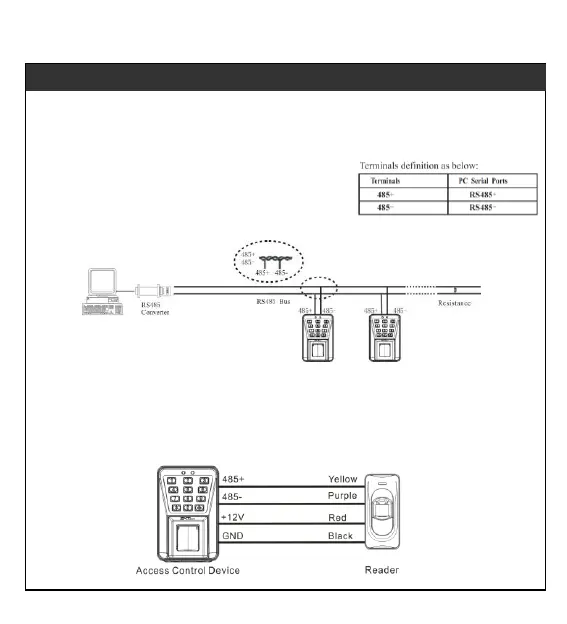Access Control System Installation Guide
v
There are two modes that the PC software communicate and exchange information with the
device:
RS485 and TCP/IP, and supports remote control.
(1) RS485 Mode:
Please use specified RS485 wire, RS232/485 active converter,
which consists of bus-type wiring. If the communication wire is
longer than 100 meters, you need to parallel a terminal resistance
on the receiving end, and resistance value is about 120Ω(ohm).
RS485 Reader Function:
Equipment supports RS485 reader function, can be through the RS485 communication connected
to FR1200 reader which is for slaver achieves RS485 Anti-passback function. If RS485 of MA500 is
used for connecting with RS485 slave reader, then RS485 communication to PC is disabled.
Diagram of the device connect to reader as below (The device act master):
