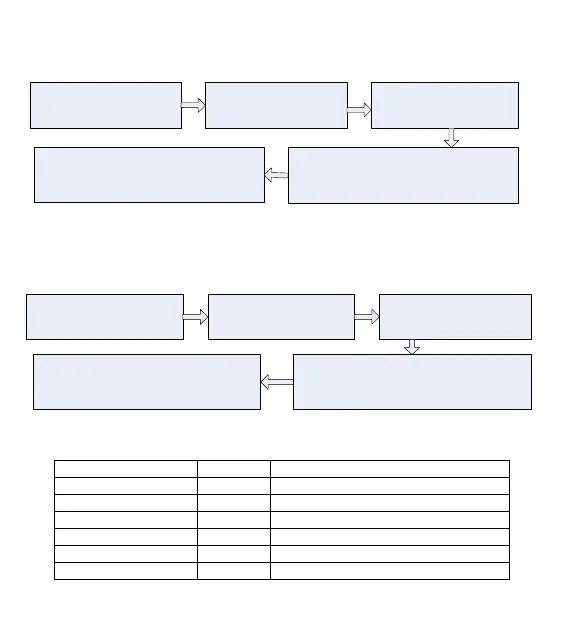2. Access Control Management
7
2. Access Control Management
2.1 Configure Unlocking Duration
1. Enter “* #”
system password
“#”
2. Press [4].
(The indicator turns green
and makes a long beep.)
3. Enter the unlocking
duration.(Range: 1 to 10)
5.Exit.
(The device automatically exits the process
when the operation is completed.)
4. The unlocking duration is modified.
(The indicator turns green and makes a long
beep.)
Note: Two-digit values are automatically verified. For values with less than two digits, press # to
enter the verification process. Values greater than 10 are considered invalid.
2.2 Configure Authentication Mode
1. Enter “* #”
system password
“#”
2. Press [5].
(The indicator turns green
and makes a long beep.)
3. Enter the authentication
mode.
5.Exit.
(The device automatically exits the process
when the operation is completed.)
4.The configuration is successful.
(The indicator turns green and makes a long
beep.)
Note: 1. Details about the authentication mode are as follows:
Only password verification
Only RF Card verification
Only fingerprint verification
fingerprint or password or RF verification
RF plus password verification
fingerprint plus password verification
