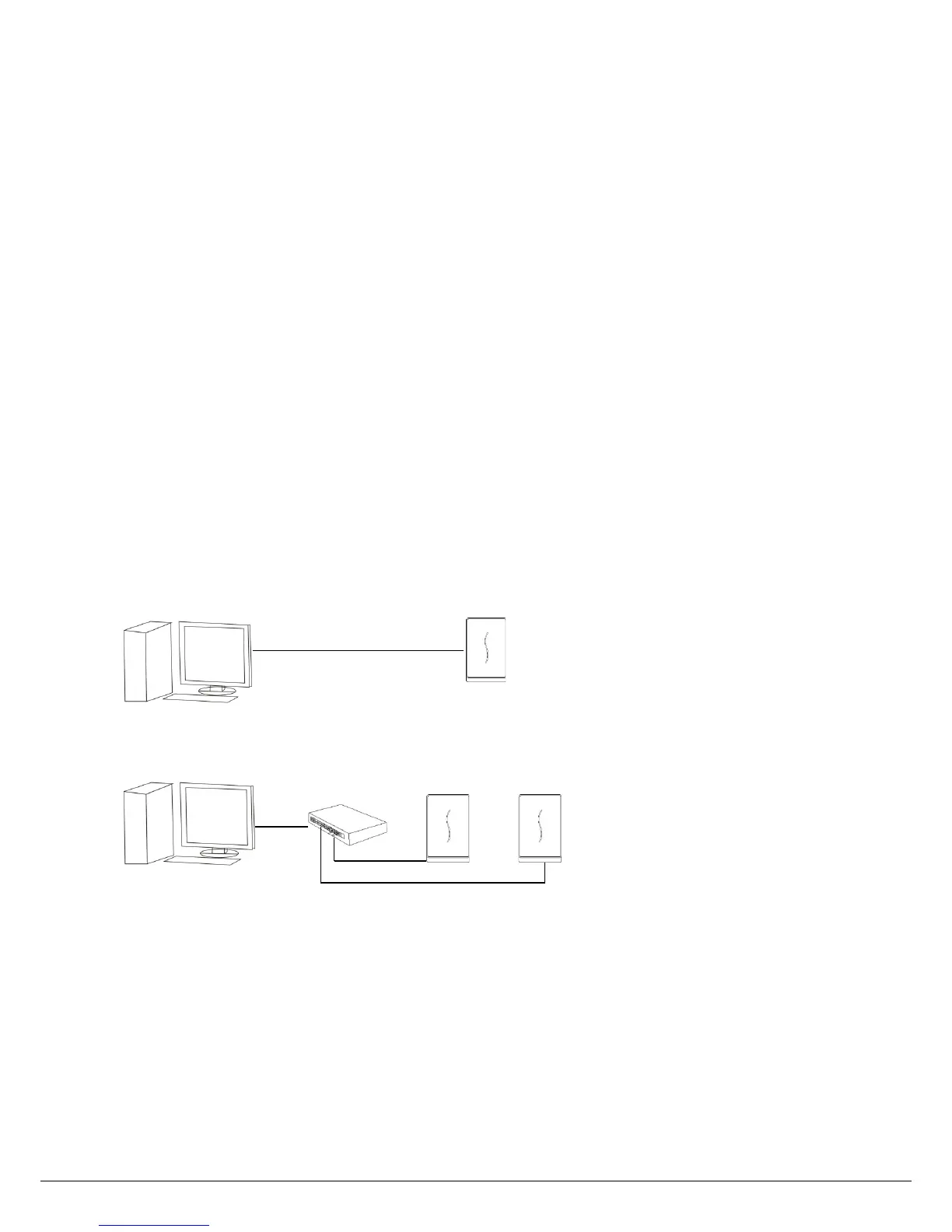1
1. Must Know
1.1 Product Profile
SCR100 Plus released by our company is the World’s first access controller and reader based on TCP/IP, professional
access control machine with ID card but no screen and no press-key. These access control product series added
with ID card provide a more product choices for system access control solutions. It can be used as a separate
control lock, also can be used as an access controller connecting ID cards, to realize master-slave machine or
anti-passback function. The device can connect with Ethernet over TCP/IP. It can be embedded with Webserver to
visit query records and so on via Internet.
1.2 Communication Connections
The background PC software can communicate with the device, upload and download data and perform remote
management of the terminal over TCP/IP. The device can connect with Ethernet in the following two ways:
1. The device directly connects to the computer.
2. The device connects to the computer over an Ethernet through a switch.
The default IP address is 192.168.1.201. IP addresses of the server (PC) and the device must be in the same network
segment.
