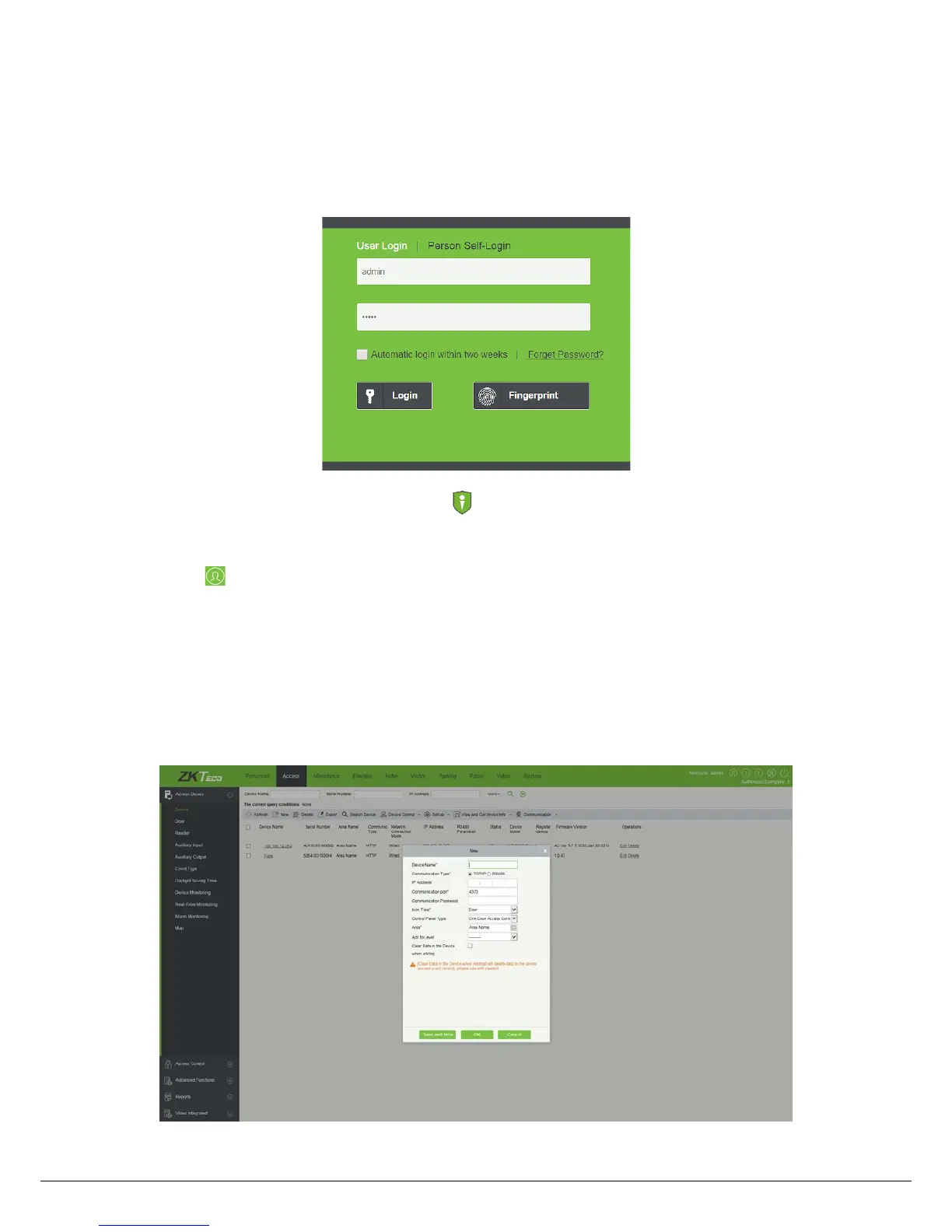2
2. Access Control Software
Suppose the device has connected with PC well and the access control software has been installed already.
On the desktop, double-click the ZKBiosecurity icon to enter the system.
The user name of the super user is
[admin], and the password is [admin], then click [login]. After the first login to the system, please reset the
password in [Personnel Information].
2.1 Adding a device
Add Device by manually
1) Click [Access Device] > [Device] > [New] on the Action Menu, the following interface will be shown:
