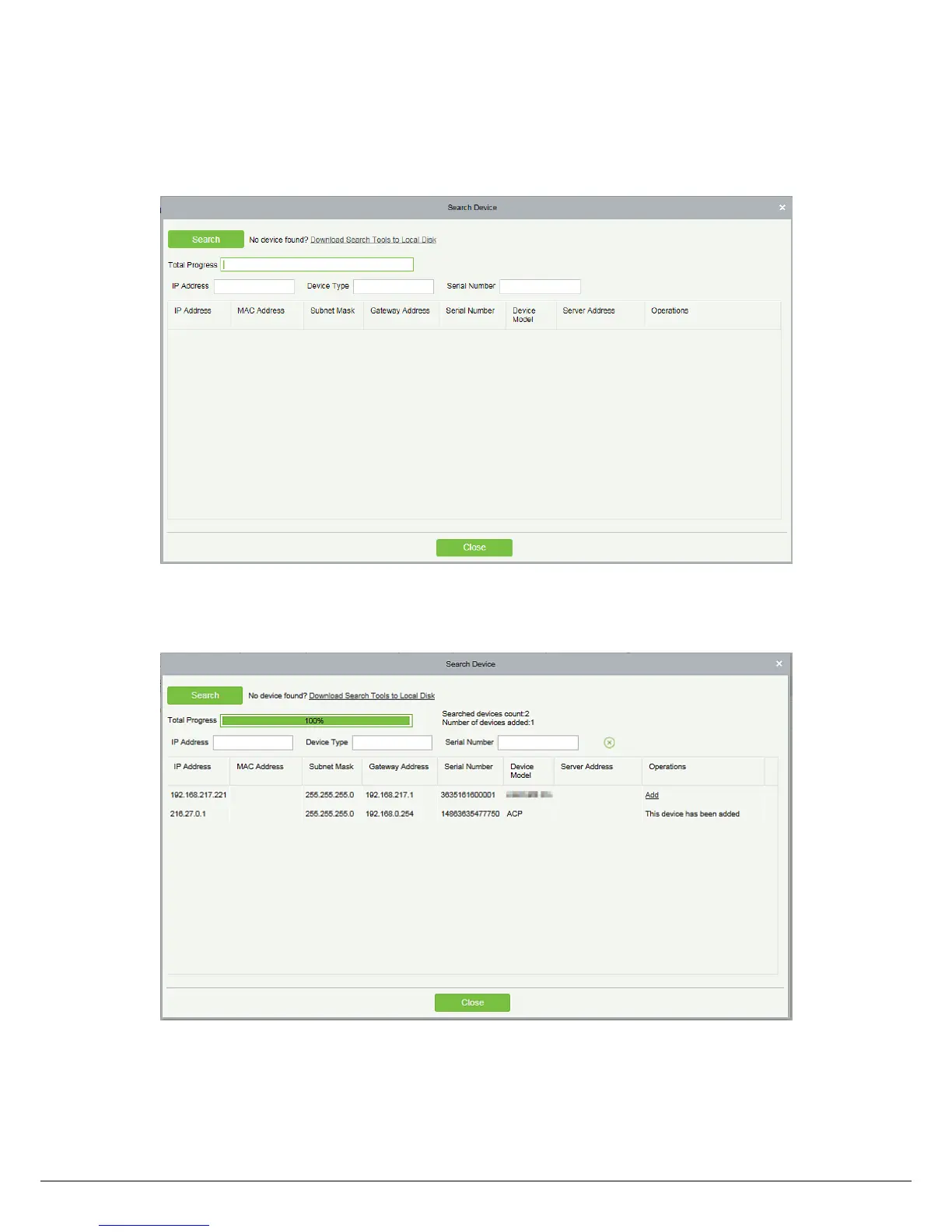4
Add Device by Searching Access Controllers
Search the device in the Ethernet.
(1) Click [Access Device] > [Device] > [Search Device], to open the Search interface.
(2) Click [Search], and it will prompt [Searching……].
(3) After searching, the list and total number of access controllers will be displayed.
(4) Click on [Add] in the search list.
