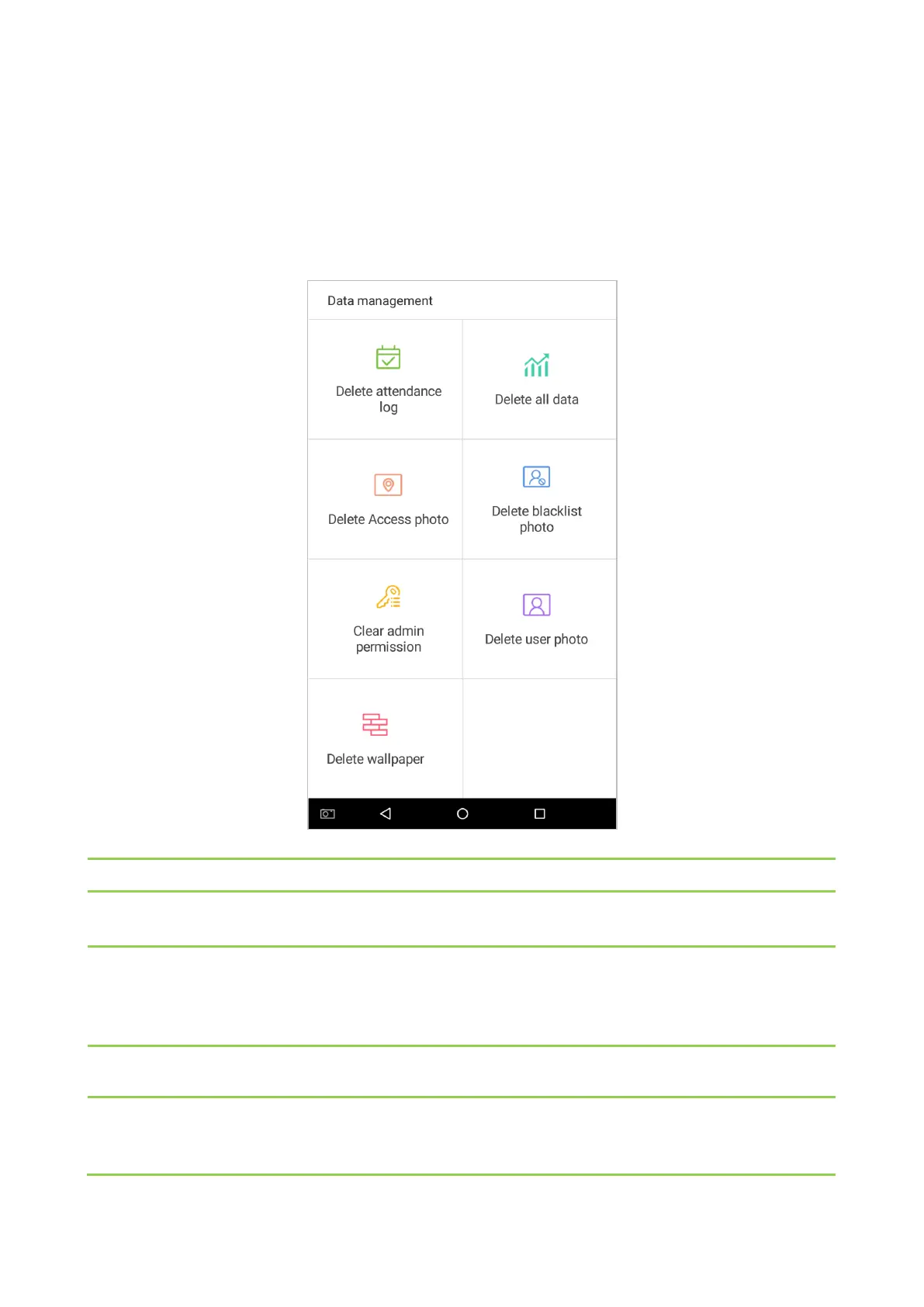95
7. Data Management
Manage the device's data, including Delete attendance log, Delete attendance photo, Delete blacklist photo, Delete
all data, Delete admin permission, Delete user photo, and Delete wallpaper.
Tap on [Data Management] in the main menu.
Menu Options Function Description
Delete attendance log
1. Delete all; 2. Delete invalid user accounts (deleting the account will not delete the
attendance log); 3. Delete the attendance logs within a specified time range.
Delete all data
Delete business data stored in the terminal device, including attendance logs,
attendance pictures, blacklist pictures, fingerprint/ facial biometric data, privileges of
the super admin, employee photos, wallpaper, employee data, work codes and access
control data.
Delete access photo
1. Delete all; 2. Delete invalid user accounts; 3. Delete the attendance photos within a
specified time range.
Delete blacklist photo
1. Delete all (including attendance records and the photos of the employee in
blacklist); 2. Delete the blacklist photos, together with the attendance records, within
a specified time range.
