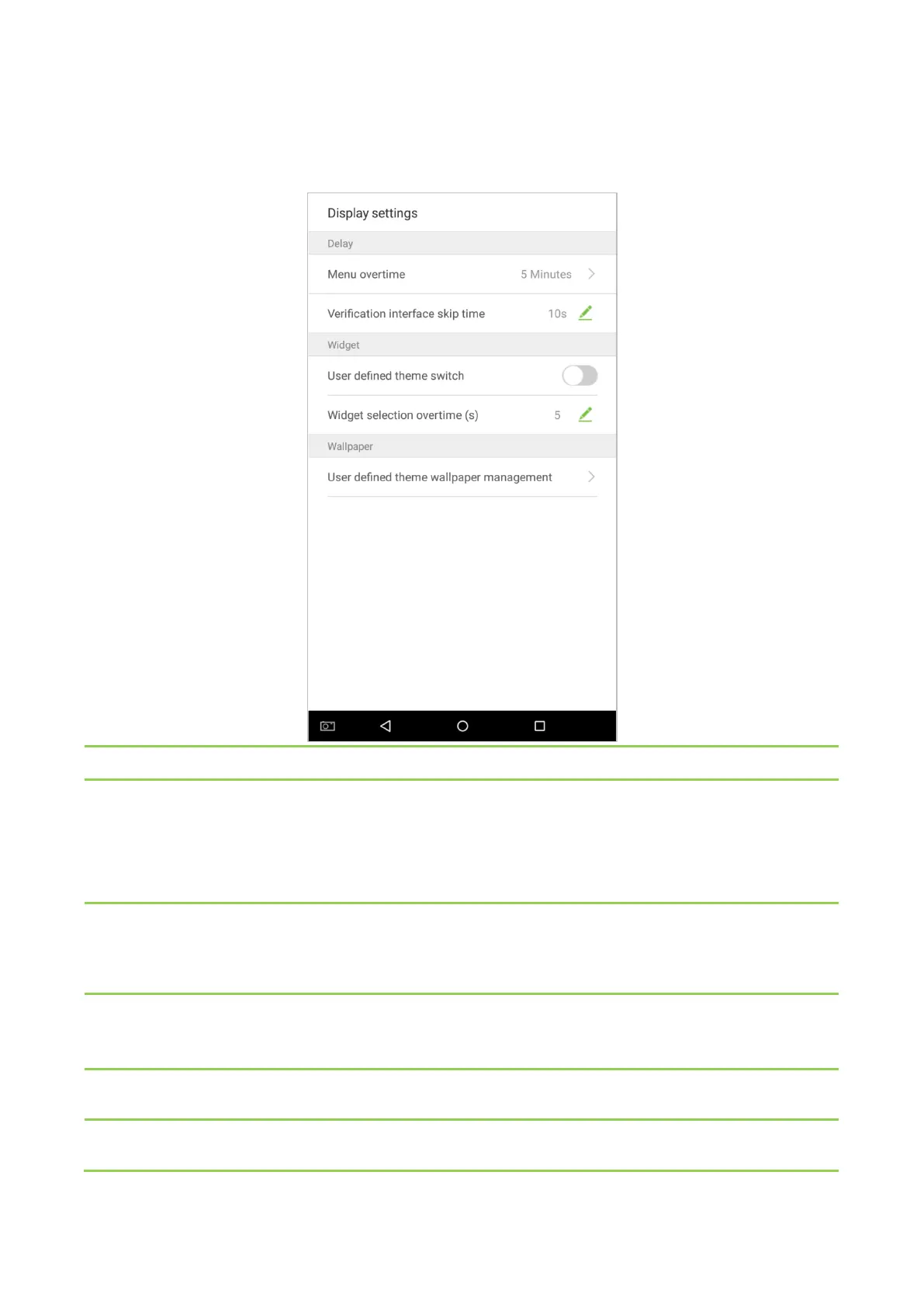142
10.6 Display Settings
In the system settings list, tap on [Display Settings] to enter the display settings page:
Menu Options Function Description
Menu overtime
Menu overtime occurs when no operations are performed for a certain amount of
time after a user has entered the menu, and the menu enters a standby screen.
Parameter options include: 30 seconds, 1 minute, 2 minutes, 5 minutes, 10 minutes,
or disabled. When this feature is disabled, the menu (including sub-menus) will not
automatically close. Users must press "Exit" to exit the menu.
Verification interface skip
time
When there is no person nearby after a user verified, the verification interface
remains for a certain amount of time and then skip to the standby screen. The skip
time values from 5s to 30s.
User defined theme
switch
When this switch is enabled, users can drag plugin; when disabled, widgets cannot
be dragged. (When this is enabled, anyone can modify the theme. We recommend
that the administrator disable this function after making the desired changes).
Widget selection
overtime(s)
If a overtime message occurs while selecting plugin status time, the default status
will be restored. When the value is set as 0, this function is disabled. Unit: seconds.
User defined theme
wallpaper management
This displays all uploaded custom wallpapers. Users can set and delete wallpapers.
