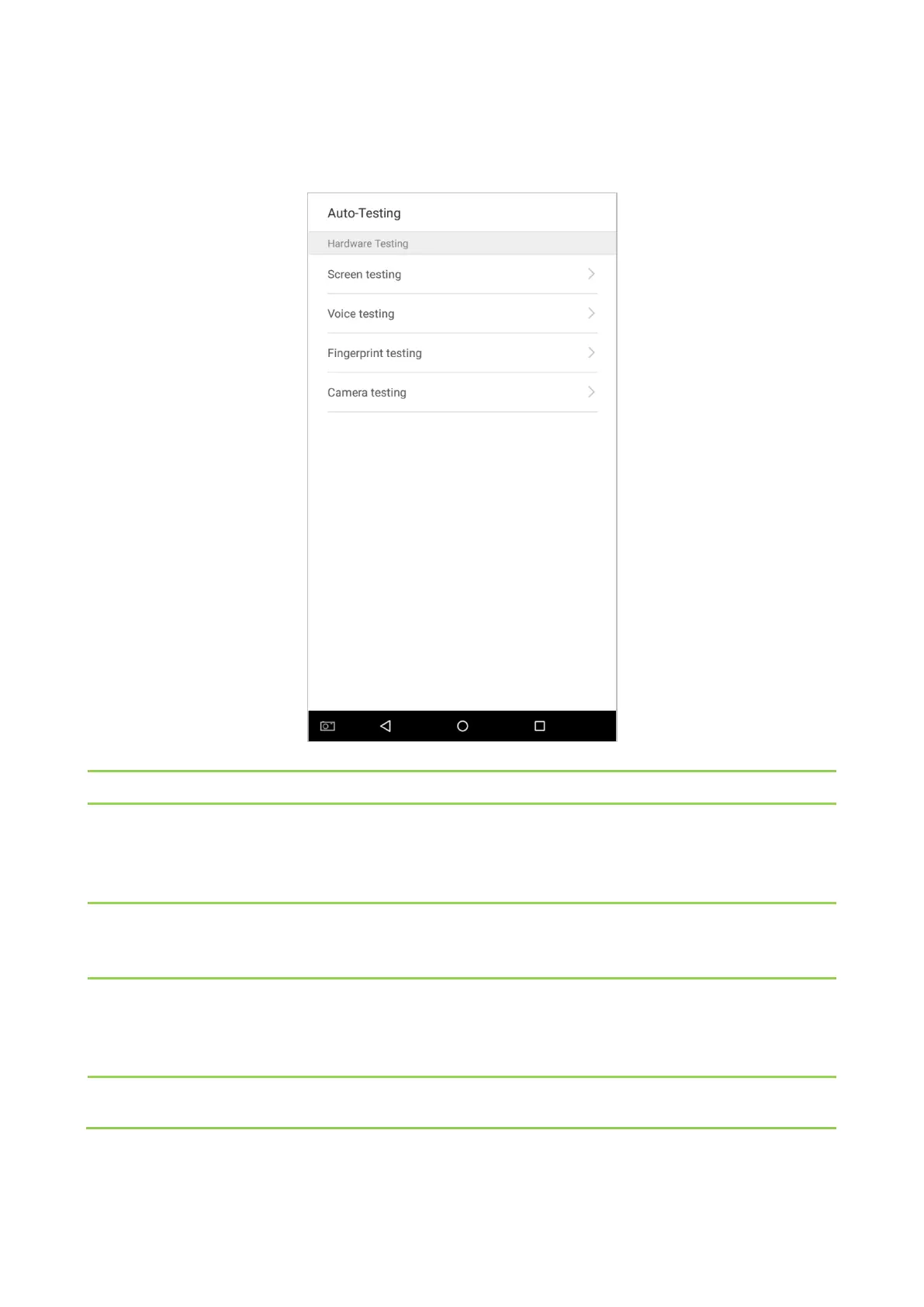146
10.9 Auto-testing
On the system settings list, tap on [Auto-Testing] to enter the auto testing interface:
Menu Options Function Description
Screen testing
Test the screen's display. The screen will display red, green, blue, white, and black tests.
Check if the screen color is uniformly correct across each area of the screen. Tap on
anywhere on the screen during testing to continue testing. Tap on the back key to exit
testing.
Voice testing
The device automatically tests audio prompts by playing back audio files that are stored
in the device to test if the device's audio files are complete and if the audio effects are in
good working order. Tap on the back key to exit testing.
Fingerprint testing
The device automatically tests if the fingerprint scanner is functioning properly by testing
a fingerprint that is pressed onto the scanner, and seeing if the fingerprint image is clear
and usable. When pressing a fingerprint onto the scanner, the screen will display an
image of the scanned fingerprint.
Camera testing
Test if the camera is functioning properly. Check to see if the image quality is clear and
usable.
