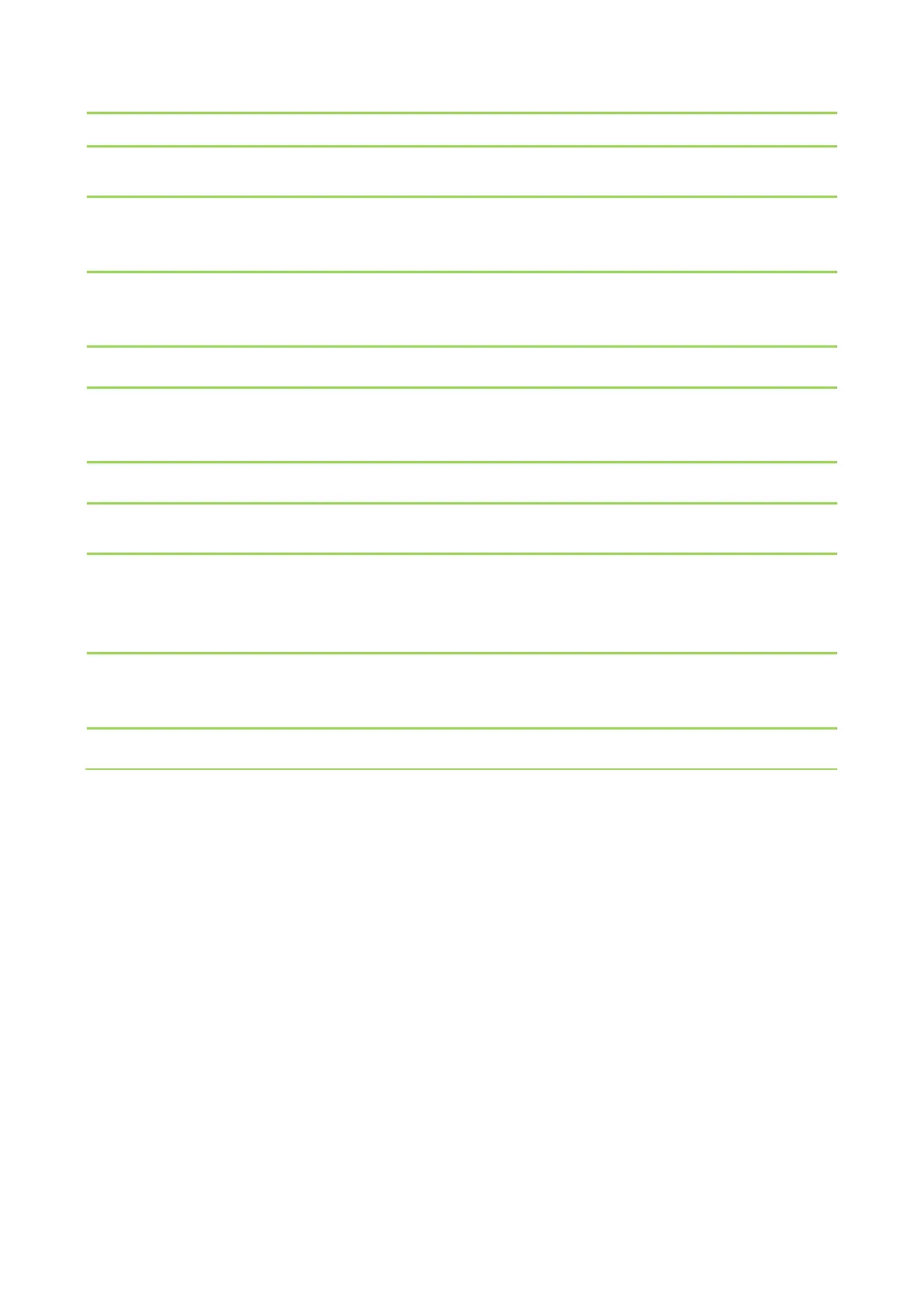77
Menu Options
Function Description
Door lock delay
When the door opens, the lock begins to count down. When the time is over, the lock
will close.
Door sensor delay
When the door opens, the door delay timer starts counting down. When the countdown
is completed, the system will send an alarm signal from the local, then the door sensor
delay timer will continue to be effective.
Door sensor type
There are different types of door sensors. Subject to different locations, the status value
of the door sensor is different; the value of the magnetic door in the “always open” mo de
is the opposite of that in the “always close” mode.
Select verification mode to open door.
Door alarm delay
When the door delay ends and the status of the door is not “closed”, the door alarm
delay timer will start counting down. When the countdown is completed and the status
is still not “closed”, an external alarm signal will be transmitted and output to relay.
Door available time
zone
To set time zone for door, so that the door is available only during this.
Normal open time
zone
To set time zone for Normally Open, so that the door is always unlocked during this time
zone.
Host status
When setting up the master and slave, the status of the master can be set to exit on
enter.
Exit: The record verified on the host is the exit record.
Enter: The record verified on the host is the entry record.
Internal speaker
alarm
To transmit a sound alarm signal from the local, then send an unpack alarm signal. When
the door is closed, the system will cancel the alarm from the local. After the signal is
successfully confirmed, the alarm will be cancelled from the local.
Restore Access
Control settings
To reset parameters of Access Control settings.
Note: Registered employees need to fulfill certain conditions before unlocking the system, which means that the
current unlock time should be within the effective time period, or the door cannot be opened.
