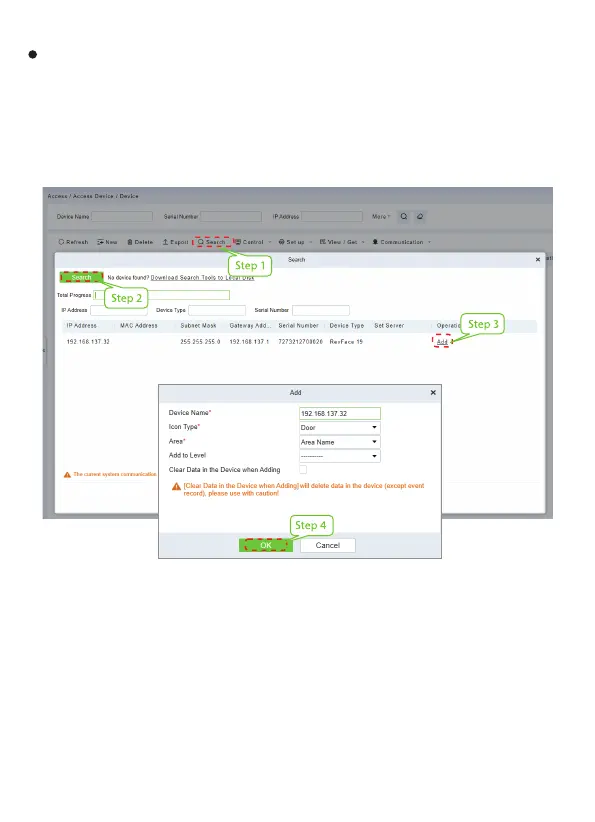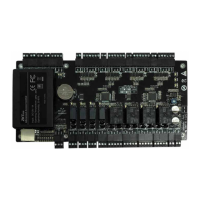10
Method 2: Register on ZKBio CVAccess Software
Please set the IP address and cloud service server address, in the Comm. Menu option
on the device.
Click Access > Access Device > Device > Search to search the device on the
software. When an appropriate server address and port are set on the device, the
searched devices are displayed automatically.
1.
Click Add in an operation column, a new window will pop-up. Select Icon type,
Area, and Add to Level from each dropdowns and click OK to add the device.
2.
Click Personnel > Person > New and fill in all the required fields to register new
users in the software.
3.
Click Access > Device > Control > Synchronize All Data to Devices to synchronize
all the data into the device including the new users.
4.
For more details, please refer to the ZKBio CVAccess User Manual.
Register on the PC