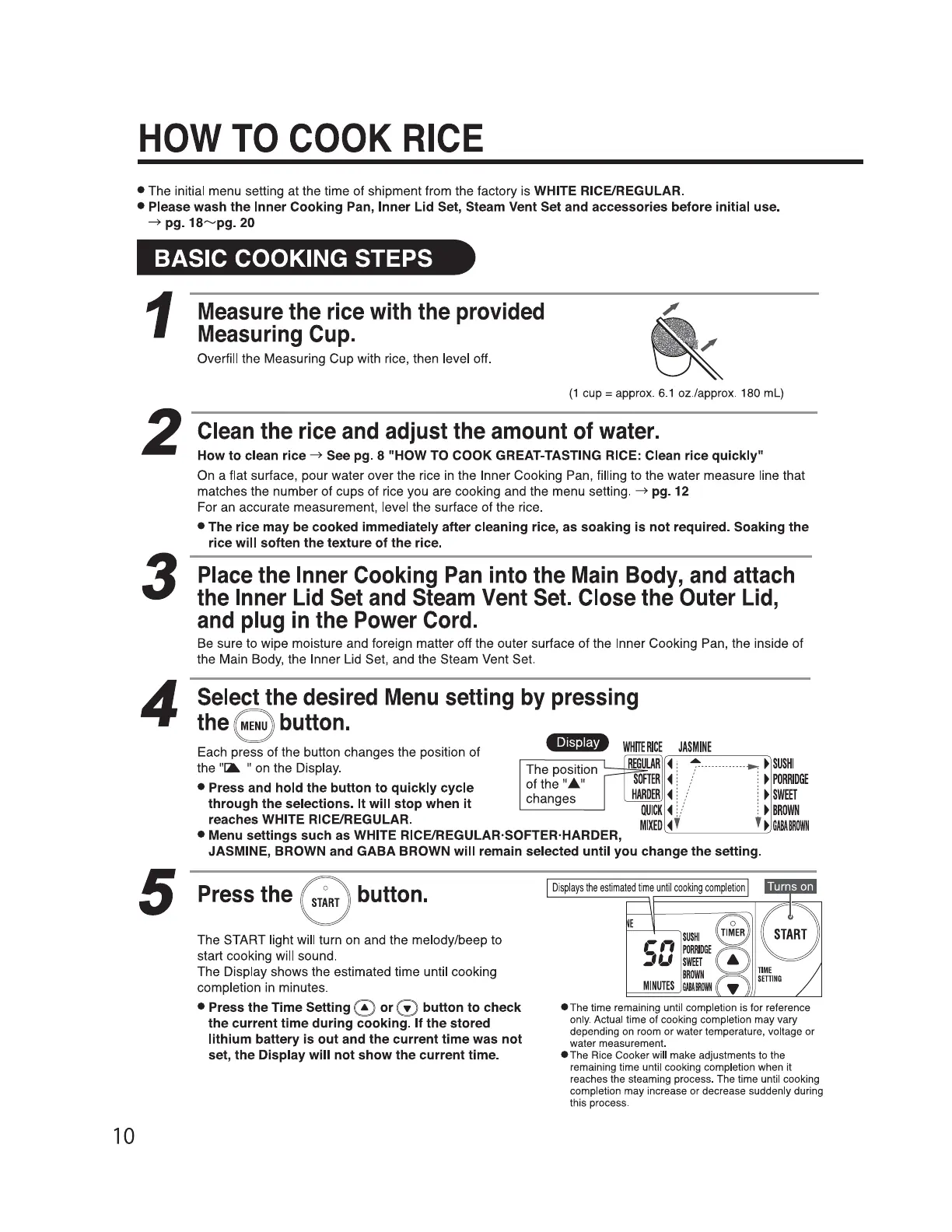Displays
the
estimated
time
until
cooking
completion
SUSII
c n
PORRIOOE
;-JU
SWEET
BROWN
MINUTES
GA&\IIIIIY,II
••ffi@
WHllERICE
JASMINE
~
_-_
~
►
SUSHI
!
ORRIDGE
i
WEET
!
ROWN
AMBRIMW
The position
of the
".A."
changes
IIGULAR
"
◄
-
:
~
-
..
. -
...
-.. -.
..
-
..
_-
SOFTER
◄
i i
►
P
HARDER
◄
! /
►
S
QUICK
◄
! i
►
B
MIXED
◄
f '
►
G
10
HOW
TO
COOK
RICE
• The initial menu setting at the time of shipment from the factory is WHITE RICE/REGULAR.
• Please wash the Inner Cooking Pan, Inner Lid Set, Steam Vent Set and accessories before initial use.
➔
pg.18~pg.
20
BASIC COOKING STEPS
1
Measure
the
rice
with
the
provided
Measuring
Cup.
Overfill the Measuring Cup with rice, then level off.
(1
cup = approx. 6.1 oz./approx. 180
ml)
2
Clean
the
rice
and
adjust
the
amount
of
water.
How to clean
rice
➔
See pg. 8 "HOW TO COOK GREAT-TASTING RICE: Clean rice quickly"
On a flat surface, pour water over the rice in the Inner Cooking Pan, filling to the water measure line that
matches the number of cups of rice you are cooking and the menu
setting
.
➔
pg. 12
For an accurate measurement, level the surface of the rice.
•
The
rice may be cooked immediately after cleaning rice, as soaking is not required. Soaking the
rice will soften the texture of the rice.
3
Place
the
Inner
Cooking
Pan
into
the
Main
Body,
and
attach
the
Inner
Lid
Set
and
Steam
Vent
Set.
Close
the
Outer
Lid,
and
plug
in
the
Power
Cord.
Be sure to wipe moisture and foreign matter off the outer surface of the Inner Cooking Pan, the inside of
the Main Body, the Inner Lid Set, and the Steam Vent Set.
4
Select
the
desired
Menu
setting
by
pressing
the
S
button.
~
Each press of the button changes the position of
the on the Display.
"~
11
• Press and hold the button to quickly cycle
through the selections. It will stop when it
reaches WHITE RICE/REGULAR.
• Menu
settings
such
as
WHITE RICE/REGULAR·SOFTER·HARDER,
JASMINE, BROWN and GABA BROWN will remain selected until you change the setting.
5
Press
the
button.
@
The START light will turn on and the melody/beep to
start cooking will sound.
The Display shows the estimated time until cooking
completion in minutes.
• Press the Time Setting 0 or
G)
button to check
the current time during cooking. If the stored
lithium battery is out and the current time was not
set, the Display will not show the current time.
•The
time remaining until completion is for reference
only. Actual time
of
cooking completion may vary
depending on room or water temperature, voltage or
water measurement.
•The
Rice Cooker will make adjustments to the
remaining time until cooking completion when it
reaches the steaming process. The time until cooking
completion may increase or decrease suddenly during
this process.
