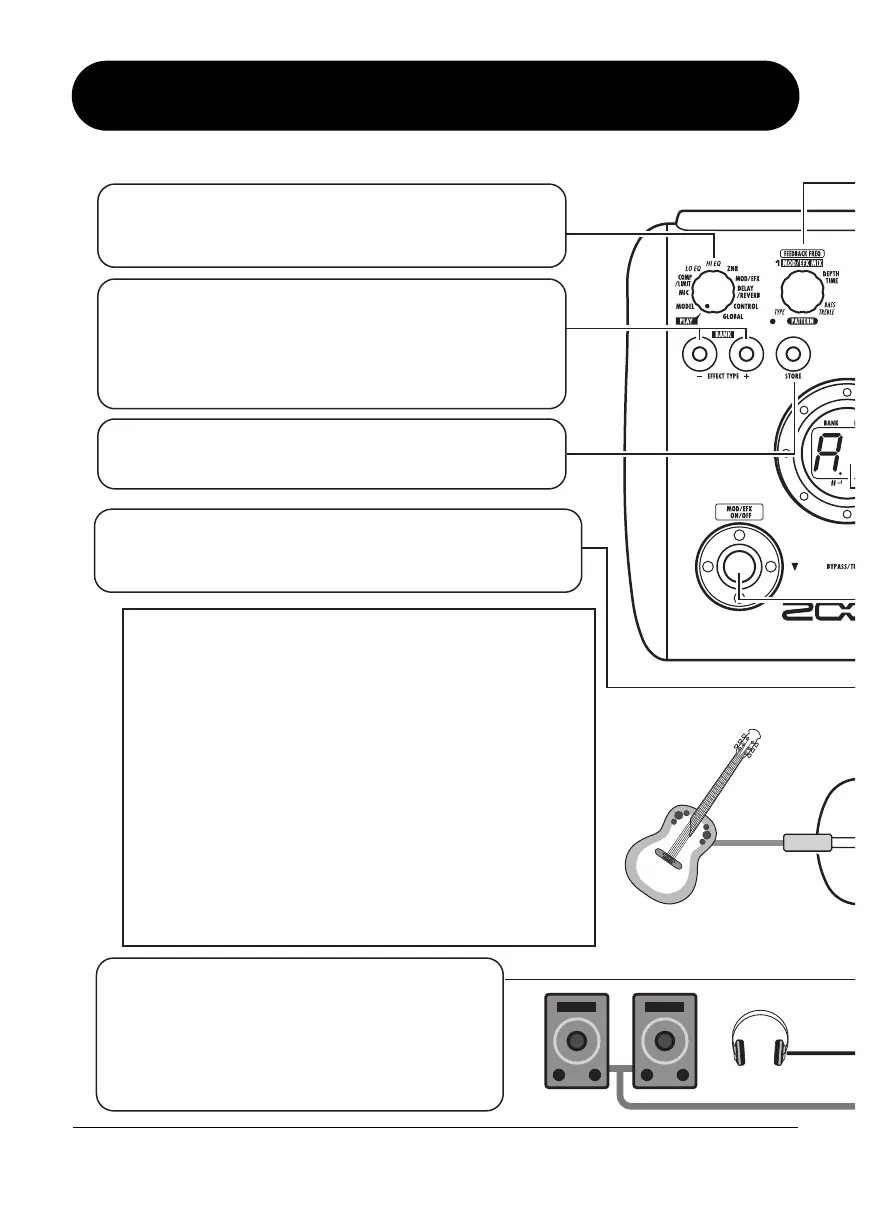ZOOM A2
6
Controls and Functions / Connections
Module selector
Top Panel
Switches between play / manual mode and edit mode.
In edit mode, the knob selects the module for operation.
[STORE] key
Serves for storing edited patches in memory.
[OUTPUT/PHONES] jack
This stereo phone jack can be used for
connection to a guitar amplifier or hi-fi
system. It is also possible to use a Y cable for
sending the output to two amplifiers, or to
plug a pair of stereo headphones into this jack.
BANK [-]/[+] keys
In play
/ manual
mode, the keys serve for directly
switching to the next lower or higher bank.
In edit mode, the keys switch the effect type for the
currently selected module.
Headphones
PA system
Acoustic guitar
[INPUT] jack
Serves for connecting of an acoustic guitar with a pickup,
an electroacoustic guitar, or an electric guitar.
■ About HI-GAIN mode
When using a magnetic pickup, a single-coil electric
guitar, or any other pickup with low output level, the
input gain of the A2 can be increased by selecting the
HI-GAIN mode.
To start the A2 in HI-GAIN mode
Turn power on while holding down the [W] foot switch.
The indication "Hi-GAin" scrolls on the display, and
input gain will be set to a higher value.
The input gain setting is not stored in memory and will be
canceled when the unit is turned off. Perform the above
procedure every time at power-on, as needed.
NOTE
eA2.fm 6 ページ 2005年10月14日 金曜日 午後5時29分
