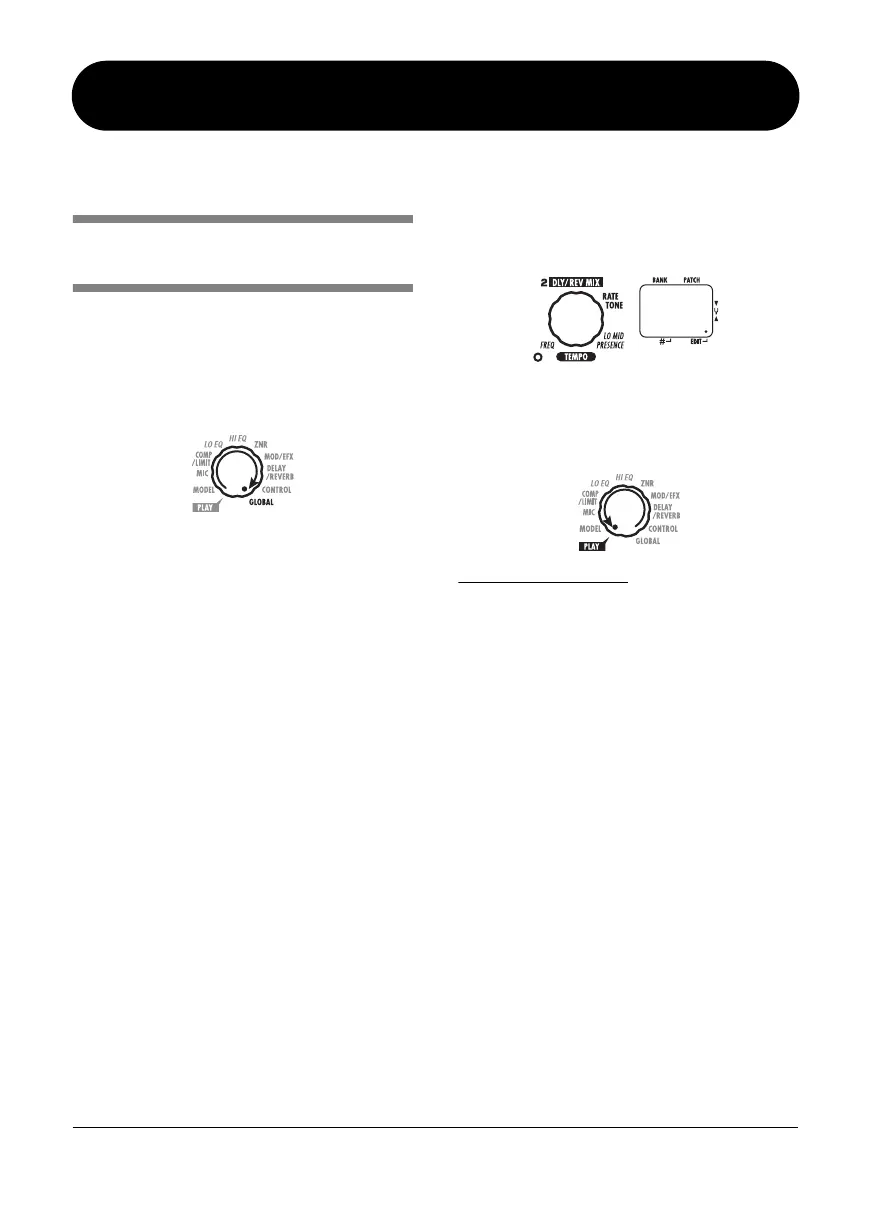ZOOM A2
18
Using the Feedback Control
The feedback control function of the A2 allows automatic or manual detection of the frequency range
where acoustic feedback occurs. This frequency range is then attenuated to eliminate feedback.
Manual operation of
feedback control
This section describes how to detect the feedback
frequency manually.
1.
Set the Module selector to
"GLOBAL".
When the GLOBAL module is selected,
parameter knob 2 can be used to adjust the
feedback control parameter (FEEDBACK
FREQ). The following settings are available.
●
oF
This turns the feedback control function off.
When this setting is selected, the foot switch
can be used in play mode or manual mode to
turn the function on and perform automatic
detection of feedback frequency.
●
At
Feedback frequency is detected automatically,
and the respective range is attenuated.
●
1 - 30
This allows you to manually set the feedback
frequency. Higher setting values correspond to
higher frequency.
2.
Turn parameter knob 2 to set the
feedback frequency, using the setting
range from 1 – 30.
The frequency range corresponding to the
selected value will be cut. Select the value that
yields best reduction of acoustic feedback
(howling).
3.
When the setting is complete, return
the Module selector to the "PLAY"
position.
HINT
• If you select "At" in step 2, the automatic feedback
frequency detection starts. During the process, the
indication "SC" (Scan) is shown on the display.
• The feedback control setting applies to all patches,
and the most recent value is always active. There is
no need to store the setting.
3 0
eA2.fm 18 ページ 2005年10月14日 金曜日 午後5時29分
