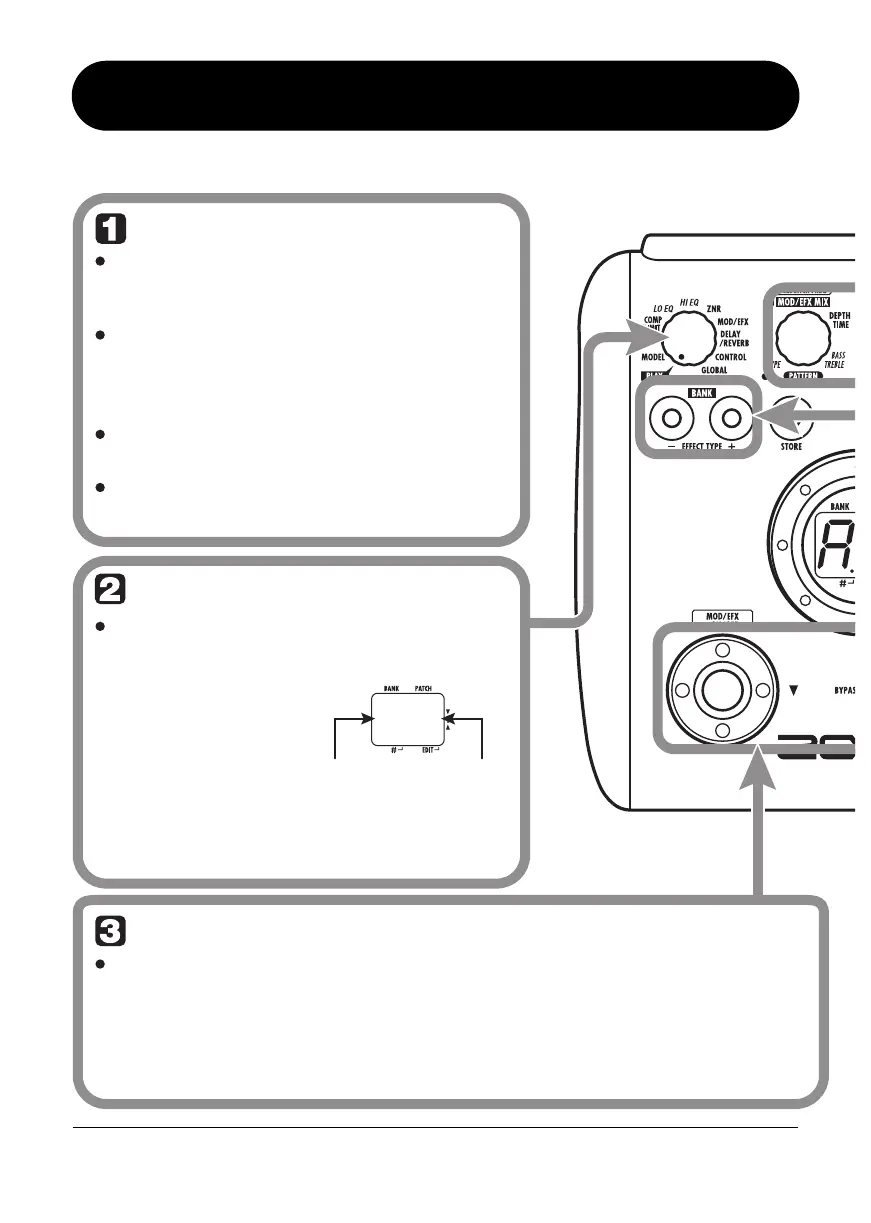ZOOM A2
8
Selecting a Patch
A1
HINT
Turn power on
Set the A2 to play mode
Use a shielded cable with mono phone plug
to connect your guitar to the [INPUT] jack
of the A2.
To power the A2 from the AC adapter,
plug the adapter into a wall outlet and
plug the cable from the adapter into the
[DC IN] jack on the A2.
Turn the playback system on and adjust
the volume to a suitable position.
If the Module selector is set to a position
other than "PLAY", set it to "PLAY".
The bank and patch
that were selected
when the power was
last turned off will
appear on the display.
Select a patch
To switch the patch, press one of the [W]/[Q] foot switches.
Pressing the [W] foot switch calls up the next lower patch, and pressing the [Q] foot
switch calls up the next higher patch.
Repeatedly pressing one foot switch cycles through patches in the order A0 – A9 ... d0 – d9
→ 00 – 09 ... 30 – 39 → A0, or the reverse order.
Immediately after turning the A2 on, the
unit will be in play mode, even if the
Module selector is set to a position other
than "PLAY".
Set the [POWER] switch on the rear
panel of the A2 to ON.
Bank name Patch number
While playing your instrument, try out various patches to see what the A2 can do.
eA2.fm 8 ページ 2005年10月14日 金曜日 午後5時29分
