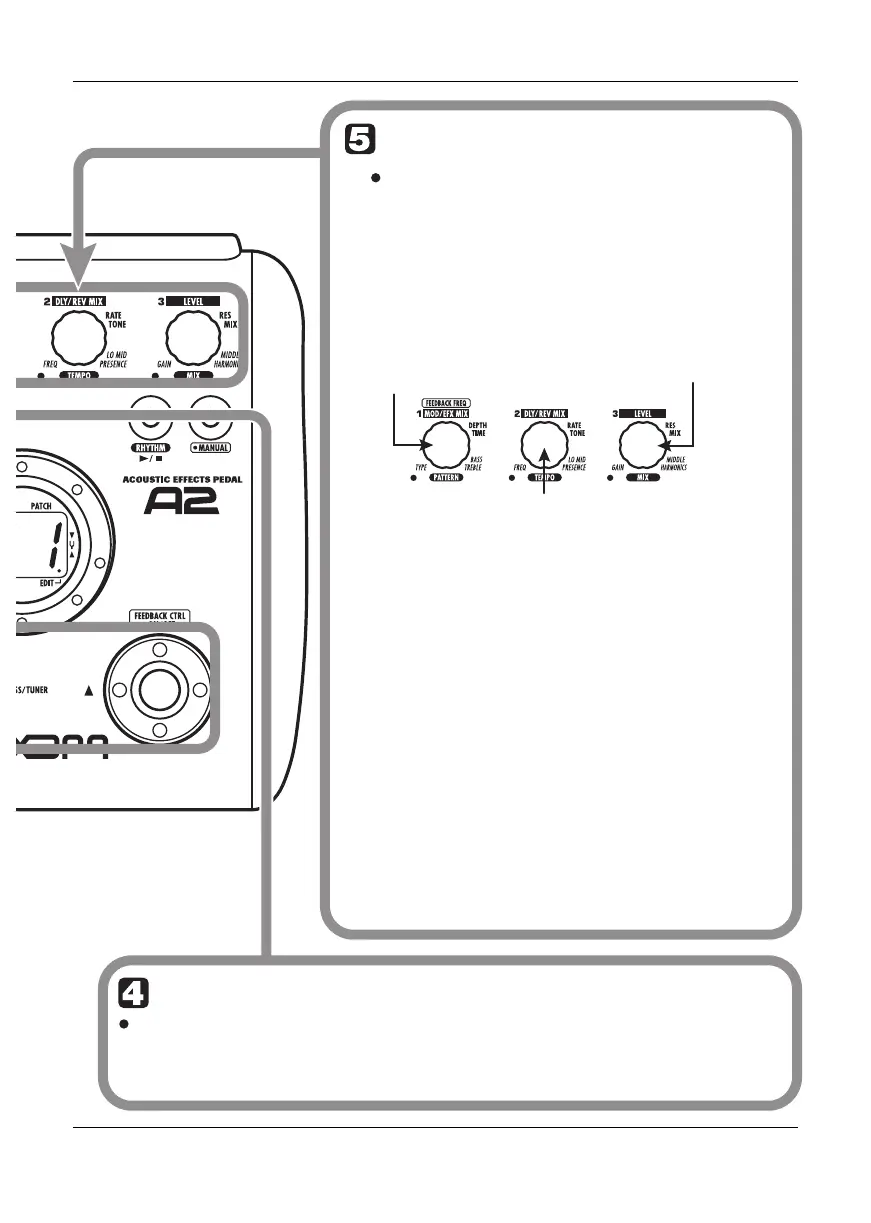Selecting a Patch
ZOOM A2
9
Adjust tone and volume
To adjust the effect sound and volume
levels in play mode, the Parameter
knobs 1 – 3 can be used. Each knob
controls a specific parameter.
When you turn a Parameter knob, the corresponding
LED lights up and the display briefly shows the
current value of the respective parameter.
NOTE
• If the MOD/EFX module or DELAY/REVERB
module is set to off for the currently selected
patch (display shows "oF"), the respective
parameter knobs (1 or 2) have no effect.
• Changes made here are temporary and will be lost
when you select another patch. To retain the
changes, store the patch (→ p. 16).
• Besides the individual patch levels, the A2 also
allows adjusting the master level. This setting
affects all patches (→ p. 33).
Parameter knob 2
Parameter knob 1
Parameter knob 3
Mainly adjusts the MIX
parameter of the MOD/EFX
module (the level of the
effect sound mixed to the
orignal sound).
Adjusts the PATCH
LEVEL parameter
(output level of the
entire patch).
Adjusts the MIX parameter of the
DELAY/REVERB module (the level of the
effect sound mixed to the orignal sound).
Directly selecting a bank
To select the banks A – d, 0 – 3 directly, use the BANK [-]/[+] keys.
Pressing the BANK [-] key calls up the next lower bank, and pressing the BANK
[+] key calls up the next higher bank.
eA2.fm 9 ページ 2005年10月14日 金曜日 午後5時29分
