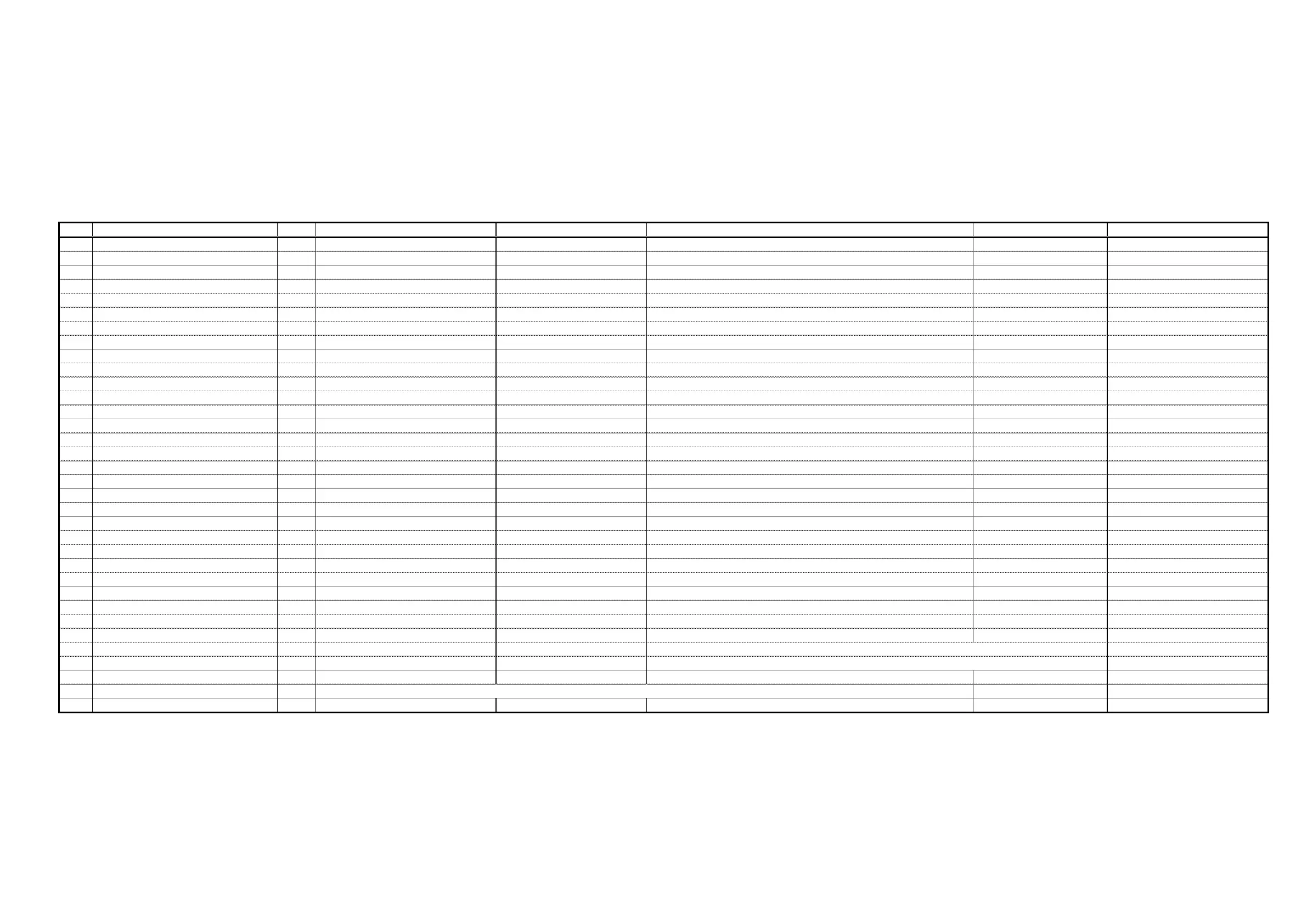Circuit Check Specifications
No. Items
Ch
Specifications Inputs Conditions/notes Display and Indicator Keys pressed in "Test mode"
1 Current consumption 115mA±20mA Short Immediately after Test mode starts All LEDs are lit. All lit None (Start up)
2 Power supply voltage 3.3VA 3.3V±0.15V Short Immediately after Test mode starts All LEDs are lit.
All lit
None(Start up)
+3.3VD 3.3V±0.15V Short Immediately after Test mode starts All LEDs are lit.
All lit
None(Start up)
+1.26VD 1.25V±0.05V Short Immediately after Test mode starts All LEDs are lit.
All lit
None(Start up)
-5V
-4.75V±0.25V Short Immediately after Test mode starts All LEDs are lit.
All lit
None(Start up)
3 Output level ( L ) -22.5dBm±2dB 440Hz -20dBm Load=32 ohms / Output waveform is not clipped.
All lit
None(Start up)
(Load: 32 ohms) ( R ) -22.5dBm±2dB 440Hz -20dBm Load=32 ohms / Output waveform is not clipped.
All lit
None(Start up)
4 Frequency response ( L ) -21.0dBm±2dB 20Hz -20dBm Output waveform is not clipped.
All lit
None(Start up)
(No Load) ( R ) -21.0dBm±2dB 20Hz -20dBm Output waveform is not clipped.
All lit
None(Start up)
( L ) -39.0dBm±2dB 20kHz -40dBm Output waveform is not clipped.
All lit
None(Start up)
( R ) -39.0dBm±2dB 20kHz -40dBm Output waveform is not clipped.
All lit
None(Start up)
5 Noise level ( L ) -90.0dBm or less Short Insert IHF-A, 15KHz-LPF.
All lit
None(Start up)
(No Load) ( R ) -80.0dBm or less Short Insert IHF-A, 15KHz-LPF.
All lit
None(Start up)
6 Harmonic distortion ( L ) 0.1% or less 440Hz -20dBm Delay Mode / Insert 15KHz-LPF. "dL" "RHYTHM" key(SW2)
(No Load) ( R ) 0.15% or less 20kHz -20dBm Delay Mode / Insert 15KHz-LPF. "dL" "RHYTHM" key(SW2)
7 Function of D-MUTE ( L ) Check function of Mute 440Hz -20dBm Press ”BANK DOWN” key and check muting on/off. "nt" ”BANK DOWN” key(SW4)
(DSP Mute) ( R ) Check function of Mute 440Hz -20dBm Press ”BANK DOWN” key and check muting on/off. "nt" ”BANK DOWN” key(SW4)
8 Battery warning voltage 3.7V or less (Warning voltage) Make sure that "bt" on display is blinked at 3.7V. "bt" blinked
4.5V or more (released warning) Make sure that the warning is released at 4.5V. Return to normal status
9 Control input Foot sw_OFF 00-01 FS-01 Make sure that value of "00-01" is displayed.
Foot sw_ON 05-09 FS-01 Make sure that value of "05-09" is displayed.
Foot pedal_MIN 05-0C FP-01/FP-02 Make sure that value of "05-0C" is displayed by hexadecimal.
Foot pedal_MAX E3-FF FP-01/FP-02 Make sure that value of "E3-FF" is displayed by hexadecimal.
10 System operation
* Conditions (if there is no note)
Power supply AC adaptor AD-0006
Input signal Sine wave to [INPUT] jack
Output load None (100 kilohms or more)
PHONES: 32 ohms
Make sure that keys, dial(16click), knobs, and LEDs normally operate.
- 14 -
