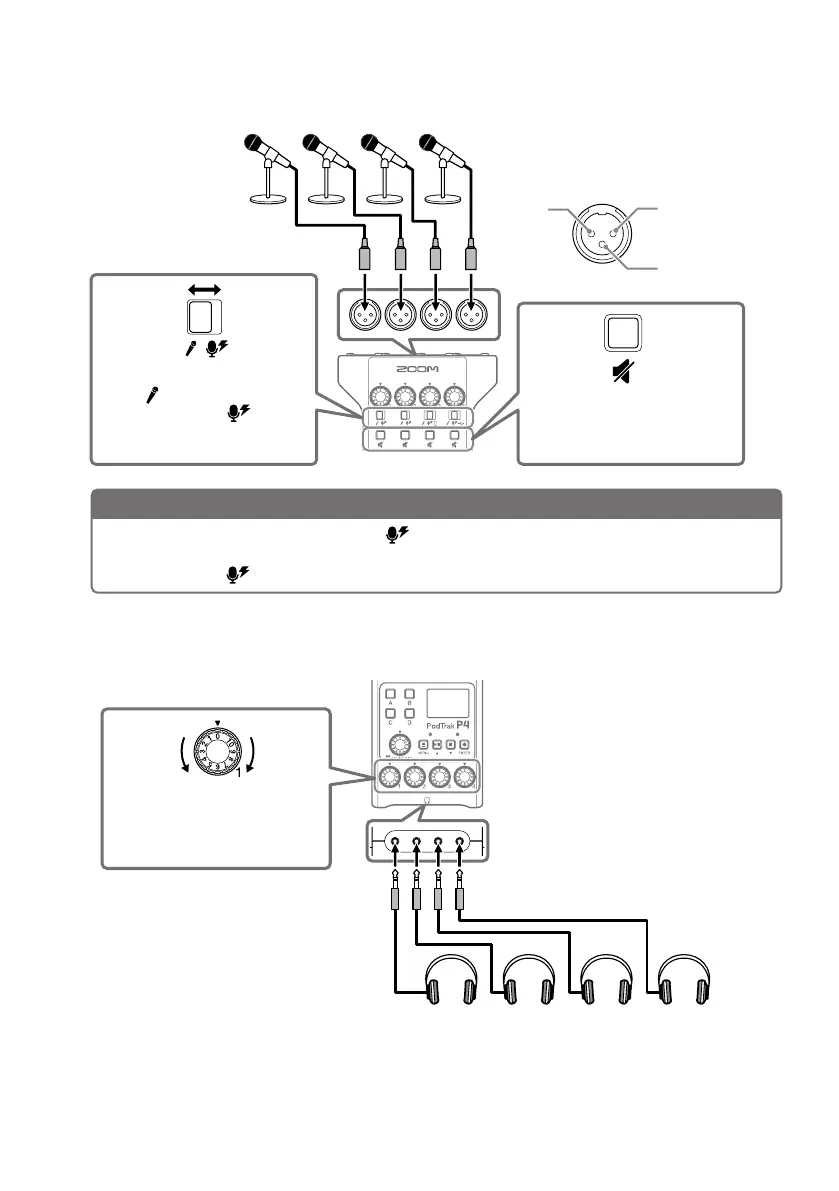9
■
Connecting mics
INPUT SELECT switches 1–4
Set to
when using a
dynamic mic or to
when
using a condenser mic.
MUTE buttons 1–4
Press to mute inputs. These
light when muted.
Mics
Use mic cables (with XLR connectors)
to connect them to input jacks 1–4.
2: HOT
1: GND
3: COLD
NOTE
When an INPUT SELECT switch is set to , +48 V phantom power is supplied to that input jack.
When connecting a device that is not compatible with phantom power, do not set the INPUT
SELECT switch to
. Doing so could damage the device.
■
Connecting headphones
PHONES knobs 1–4
Use these to adjust
headphone volumes.
Headphones
Connect to PHONES jacks 1–4.
Raise
Lower
