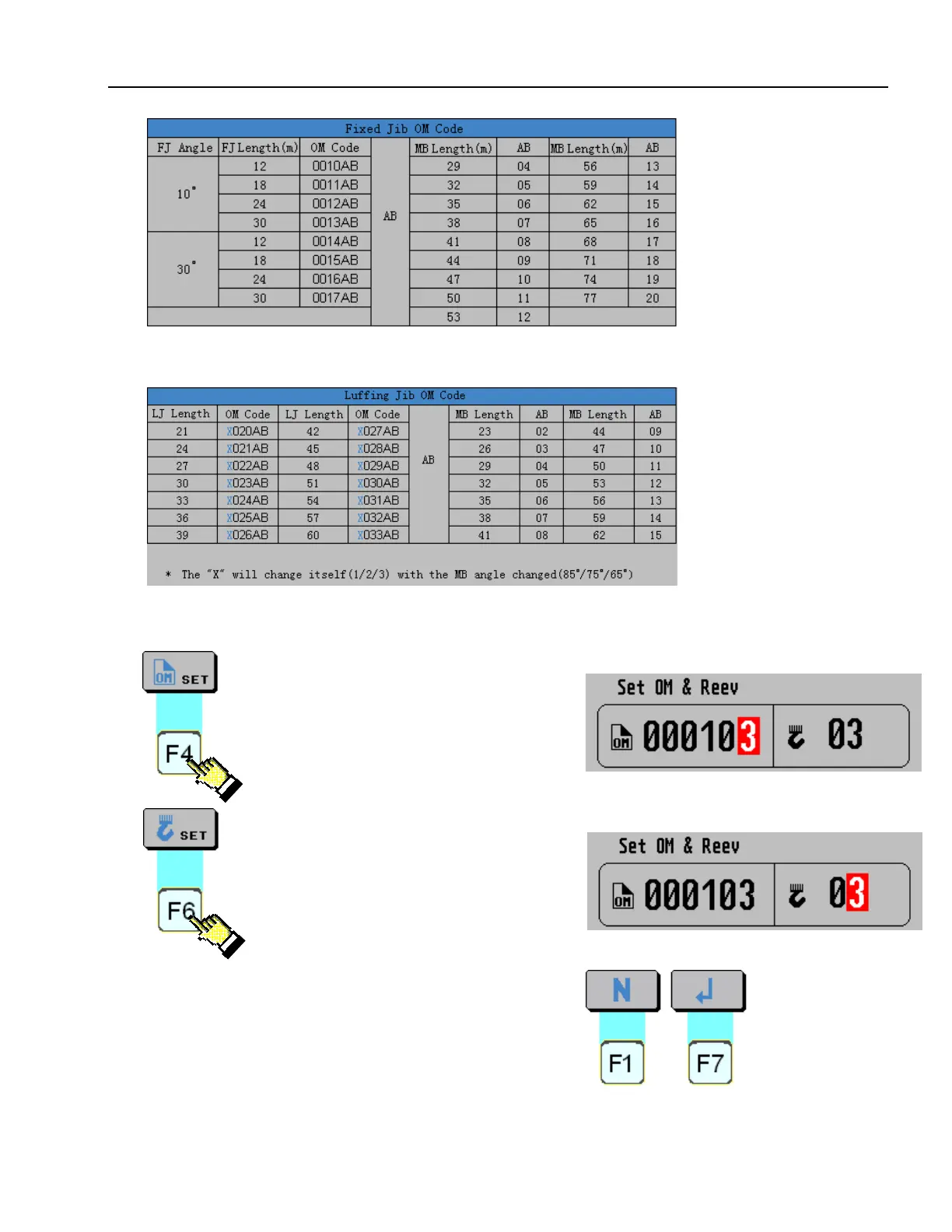User Manual
11
5.5 (c) Fixed jib OM code
5.5 (d) Luffing jib OM code
Press F4 at OM selecting interface to set OM:
Press F6 at OM selecting interface to set reeving:
After finish the setting, press F8 backing to OM & Reeving
interface,press F8 once again will come out dialogue
frame of confirmation, press F7 to safe this operation or
press F1 to cancel.