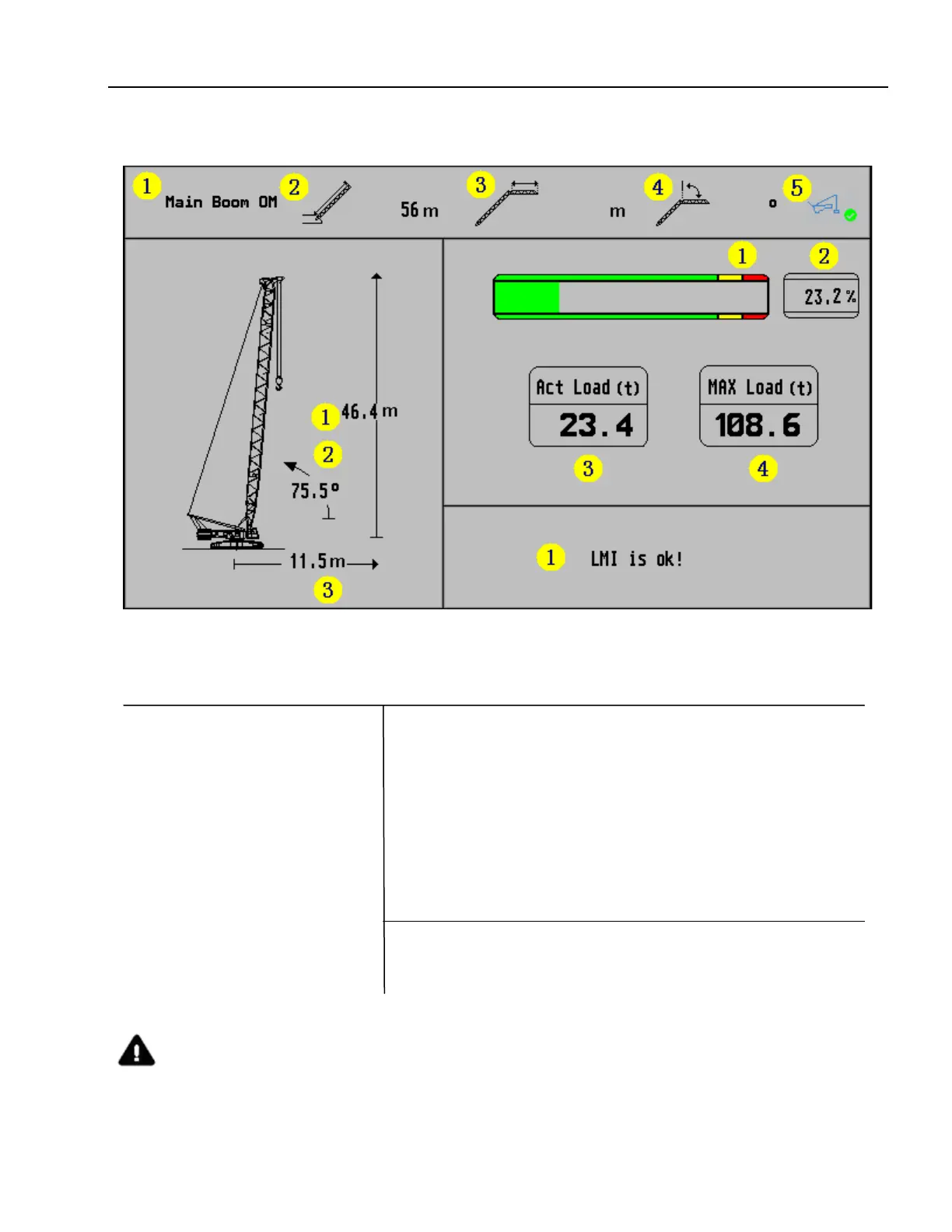User Manual
7
5.2 Main interface
5.3 Presenting main interface
Notice:when operating the crane,operators shall observe changes of the aboved datas at this
interface
①OM introduction ②Main boom length ③jib length ④Installed angle of the fixed jib ⑤Mode display
①operating height
②main boom angle
③operating radius
Still presenting luffing jib
angle at luffing jib OM
①Moment percentage barcode ②Moment percentage value
③Actual load capacity ④Rated load capacity
①LMI Operate State display(presenting normal OM or error
code information and trouble shooting when it is abnormal)