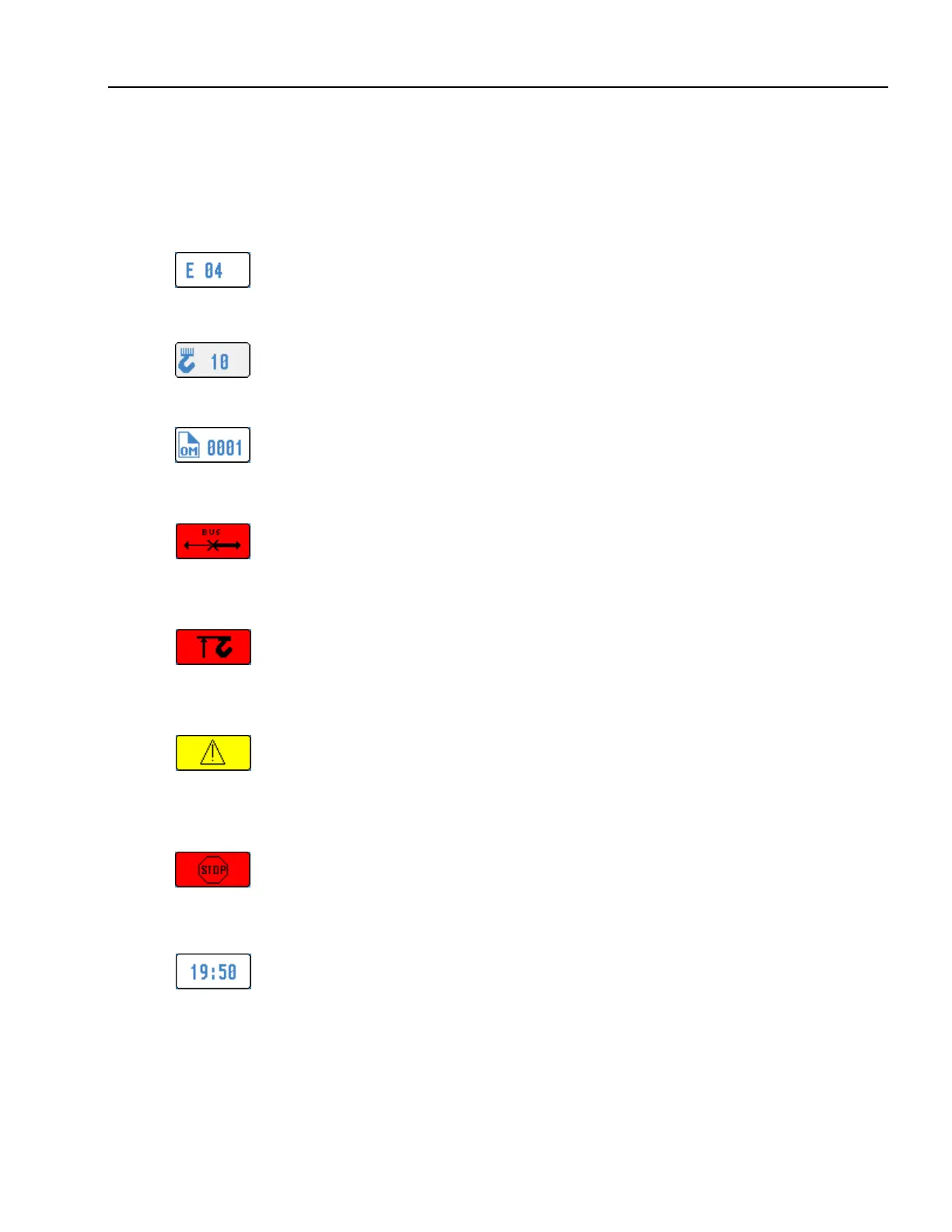User Manual
6
5.1 OM icon
Operators could learn present crane state through the working mode icon on top part of the console.
A.Error code icon
To indicate which part of the LMI is abnormal. Operators then can remove
difficulties accordingly, and the LMI will back to normal condition.
B.Reeving icon
To display present reeving.
C.OM code icon
To display current OM code.
D.CAN-bus mode icon
To display the CAN communication mode between the console and the
controller. When the light is on, the CAN communication is abnormal.
E.A2B alarming icon
This means the hook is reaching to the ultimate height, operators shall stop
movement of the hook right away.
F.Pre-warning icon
This means the moment percentage is over 90%, operators shall be
awared of that.
G.Stop movement icon
This means the movement of the crane is very dangerous, operators shall
back to the safe side. Or the LMI is abnormal, the problem shall be solved
immediately.
H.Time display icon
To display the local time.