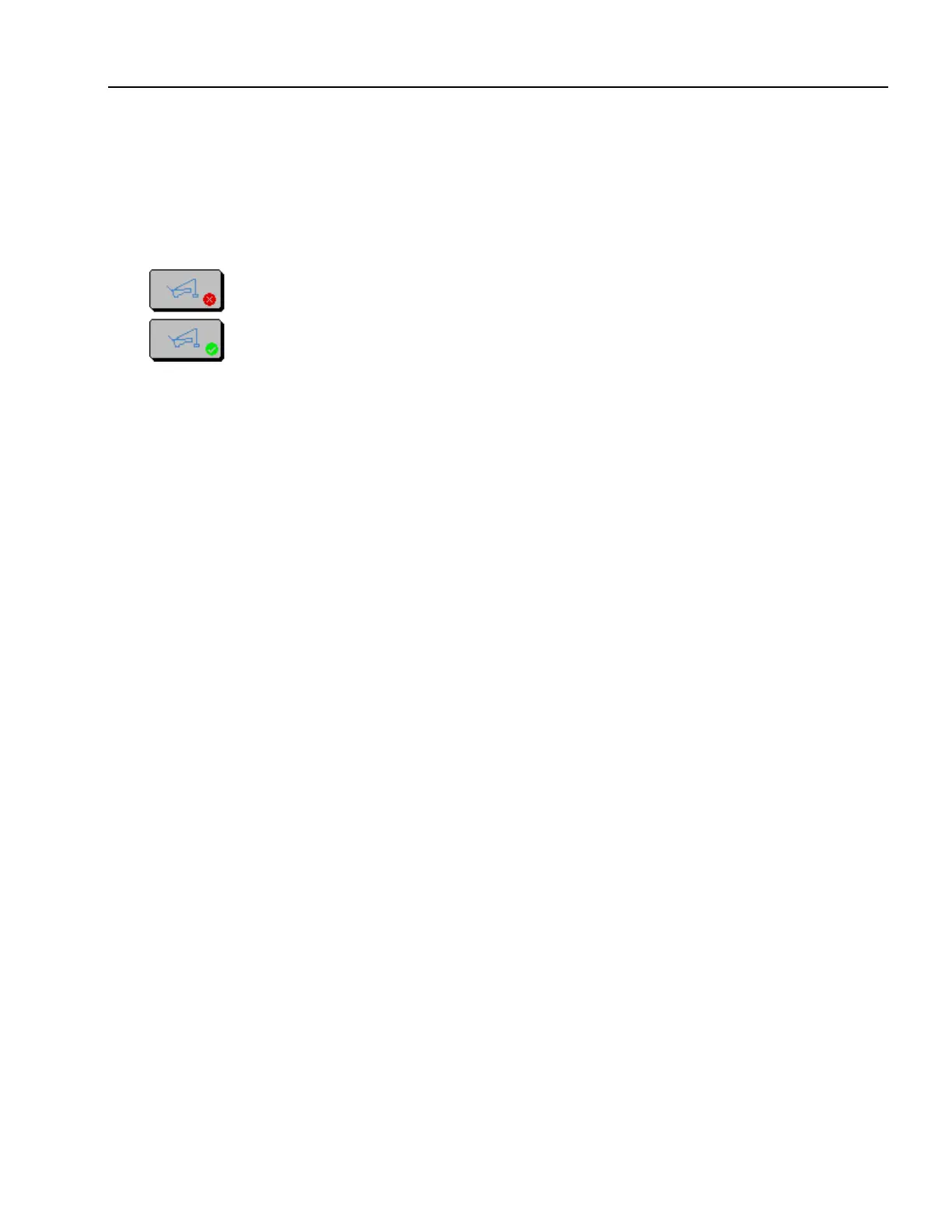User Manual
15
(1) Selected Rigging/Working Mode:
Operators can press F1 and F2 to select rigging/working mode, the related mode icon will be present
at right column.
(2) Rigging/Working Mode State:
Present working mode of the crane
Rigging mode
Working mode
After rigging mode is selected, the controller will judge whether the mode could shift to rigging mode
according to the present crane OM, if it could, Rigging/Working Mode State will show rigging mode;
if not, Rigging/Working Mode State will show working mode.
(3) LJ OM angle 65°output:
Press F3 will appear that present main boom angle is 65°. If SET icon present at the top of F3 means
F3 key is pressed down and when the main boom angle is 65±1°means one switching value channel put
out. If the F3 key is not pressed, when the main boom angle is 65±1°, no output exist. Output mode is:
LJ OM angle 65°output.
(4) LJ OM angle 75°output:
Press F4 will appear that present main boom angle is 75°. If SET icon present at the top of F4 means
F4 key is pressed down and when the main boom angle is 75±1°means one switching value channel put
out. If the F4 key is not pressed, when the main boom angle is 75±1°, no output exist. Output mode is:
LJ OM angle 75°output.
(5) LJ OM angle 85°output:
Press F5 will appear that present main boom angle is 85°. If SET icon present at the top of F5 means
F5 key is pressed down and when the main boom angle is 85±1°means one switching value channel put
out. If the F5 key is not pressed, when the main boom angle is 85±1°, no output exist. Output mode is:
LJ OM angle 85°output.
(6) Cancel LJ OM MB angle output:
Press F6 , if SET icon present at the top of F6 means F6 key is pressed down. At that time cancel the
setting of 3,4 and 5, the output mode is: Cancel LJ OM MB angle output, and the main boom angle is
approved as 85±1°with one switching value channel put out, the output mode is: LJ OM
angle85°output.