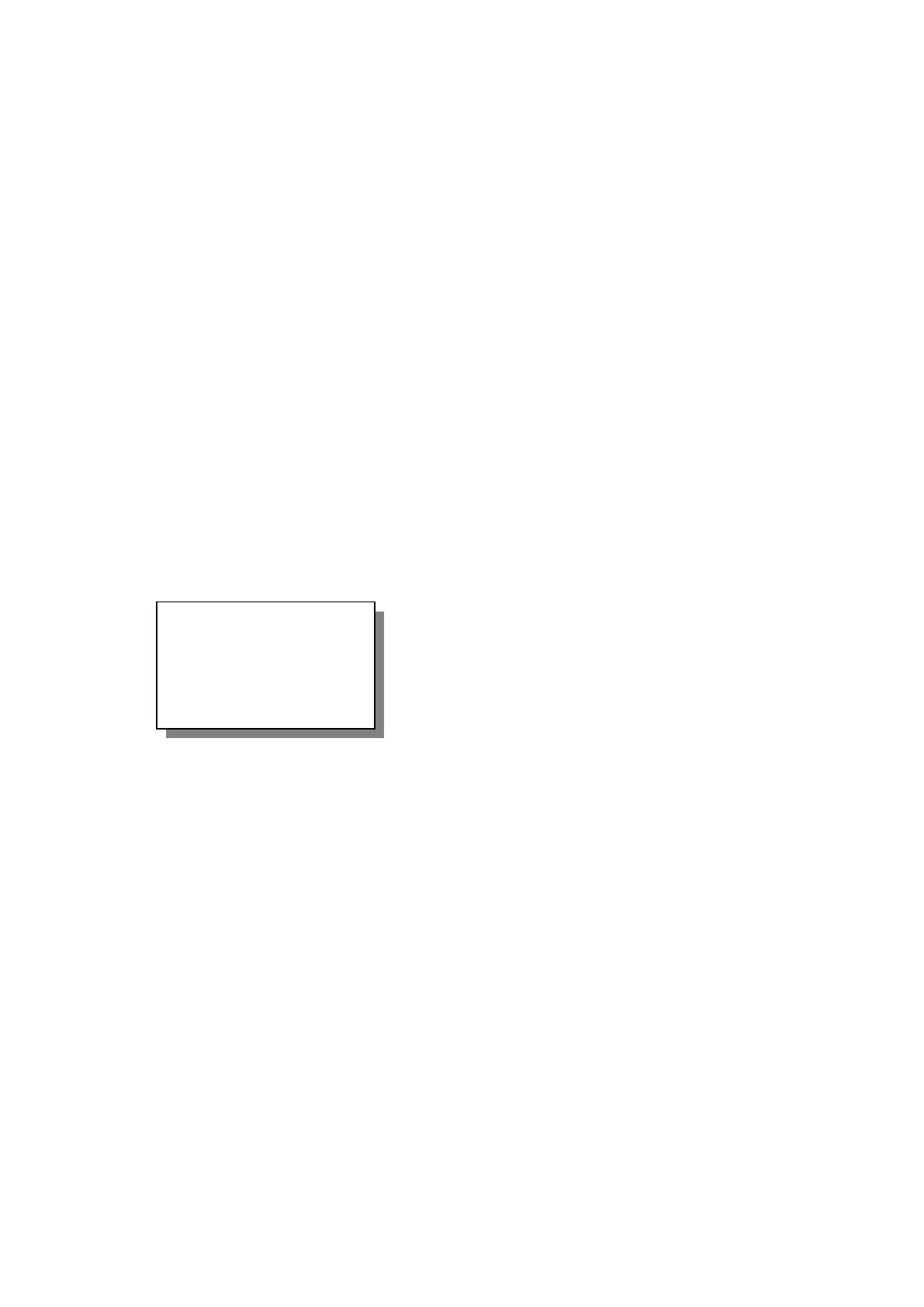User Manual ZFG 3.0
- 10-
4 Menu
In the menu, further functions are available. Enter the Menu from the start screen by pressing the
<Mode> button. Scroll through the menu by pressing the <Mode> button again. By pressing the
<OK> button it is possible, to select a menu item.
Save and exit menu by pressing <On/Off>.
4.1 Measure
Starts measuring (see chapter 3.3 performing a measurement).
4.2 View card
This menu item allows to view the data, which has already been saved on the SD-card.
At first, the last saved data set is shown.
Scroll through the data sets with the <+> or <-> buttons.
With the <Mode> button it is possible to switch to the graph view and back.
Press <Print> to create a printout of a data set.
4.3 Delete test
Deletes the last saved measurement. The following screen appears:
In this example, the last test number is 10. When the <OK> button is pressed, the data set will be
deleted irreversibly.
4.4 Delete card
Deletes all data sets in Folder “ZFG” on the SD-card. The prompt shows the number of data sets
which are going to be deleted.
4.5 Settings
In the menu item ´Settings´ it is possible to customize the device for the user’s needs. Settings is a
sub menu. Following items are available (scroll with <Mode>, change with <+> or <-> Save and
exit with <On/Off>)
4.5.1 Language
There is a choice between German, English, French, Polish, Slovenian/Croatian, Italian, Serbian,
Hispanic, Portuguese, Russian and Chinese.
4.5.2 LCD contrast
Changes the pixel brightness of the display.
Delete test SD
0010.ZXZ
Are you sure?
<OK> Delete
<OFF> Escape
