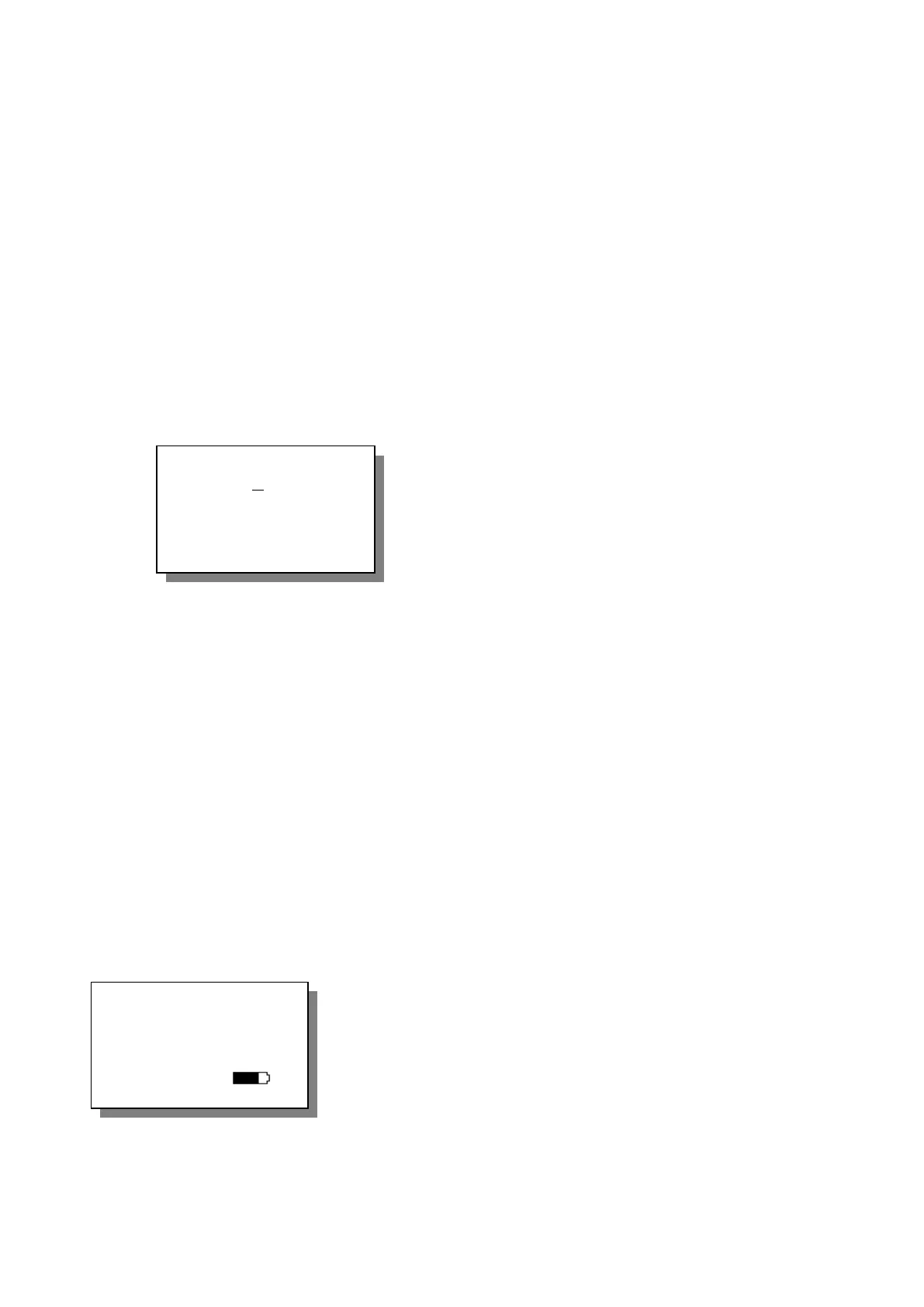User Manual ZFG 3.0
- 11-
4.5.3 Type
If the device is prepared for several measurement types, it is possible to change the current
measurement type for measuring (i.e. 300mm/10kg, 300mm/15kg, CBR etc.).
4.5.4 Unit
The unit of E
vd
-can be shown in MN/m² or MPa.
4.5.5 Text input
By the text input function, it is possible to add text to a measurement. The user can insert any text at
the beginning of a measurement. The text input is shown on the printout and will be saved in the
according .ZXZ-file of the data set. When the data set is read in by the software, it appears in the
text field “Remarks”.
By default, the text input function is disabled (off). To activate the function, change its state to on.
When the device and text input function is activated, press <OK> to start a measurement. First, the
following text input display appears:
The selected character is marked with a cursor (under score, here: 'A'). Change the cursor position
with the <+/-> buttons. The <Print> button adds the selected character to the text input. 16
characters can be inserted. The text input is shown in the last line of the display. The last character
will be deleted by pressing <Mode> button. Push <OK> to finish text input and continue with the
measurement.
The inserted text will be displayed as suggestion on the next measurement. If the last character of
the text is a number, it will be automatically increased by one.
4.5.6 Preloading
When preloading is switched on at the measurement device, the user is asked to perform the three
preloading pulses before the measurement. When preloading pulses were finished, measurement
starts automatically. The preloading pulses do not influence the result and will not be saved.
By default, this function is disabled (off). To enable it, select „on“.
4.5.7 GPS
- only for devices with GPS module-
GPS = Global Positioning System; used for position fixing.
The GPS module receives free-to-air satellite signals. Reception is
only available to a limited extent under roofing, covers, and in
enclosed rooms. The satellite signals are received by the GPS
module in order to fix the current position. Depending on the
satellite signal strength, the device may require between 30 and 120 seconds before the location
coordinates can be viewed in the display. The location coordinates are displayed in place of ‘Zorn
Instruments’.
Textinput
0123456789ABCDEF
GHIJKLMNOPQRSTUV
WXYZ /-+._,#
EXAMPLETEXT 01
ZFG 3.0-GPS
We 01.08.12
11:58:37
Battery: 5.9 V
Zorn Instruments
