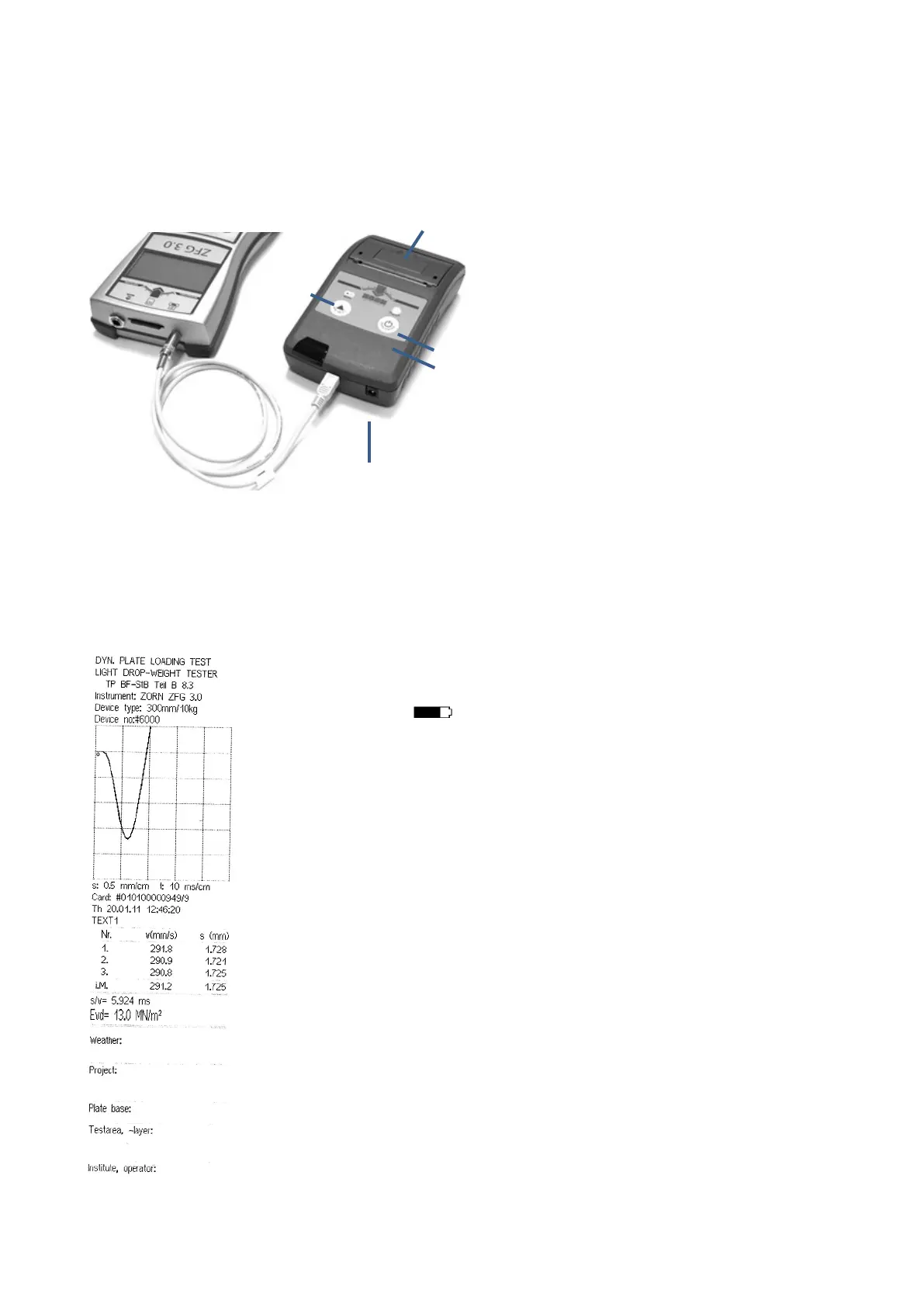User Manual ZFG 3.0
- 17-
7.1.3 Printer
The following information refer to the printer GBT-4378-Flash-V.24. Changes to the default
settings should only be made by trained personnel.
1. Button <OFF/NEXT> (switch-off-
button)
2. Jack for printer cable on printer
3. Jack for AC-adapter
4. Button <FEED/ENTER> (switch-on-
button)
5. Status-LED
6. Paper compartment with cap
7.1.3.1 Usage of the printer
When a printer is connected and has been detected by ZFG 3.0, an
information appears on the start screen (see section 3.3.1) about the
loading capacity of the printer. This is shown by a voltage value and a
battery symbol . When the battery symbol shows empty, you can
only do very few printouts. When printer voltage is lower than 4.6V, the
warning „Printer battery empty“ appears. The battery of the printer has
to be charged using the provided AC-adapter.
1. To use the printer, connect it to the ZFG 3.0. Use the provided lead
(Mini-USB – 3.5mm plug) and insert the 3.5mm plug into the
provided jack (see Picture 1 No. 6) and the Mini-USB plug into the
provided jack of the printer (see Picture 4 No. 2).
2. Switch on the printer (<FEED/ENTER> button).
3. Press <Print> on ZFG 3.0 to trigger a print job.
The printer information on the start screen appears or is updated, once
the printer is connected to the ZFG 3.0 and
1. ZFG 3.0 is switched on,
2. <Print> button on start screen is pressed or
3. a print job was done.
Picture 5:
Printout example
Picture 4: ZFG 3.0 with connected printer
