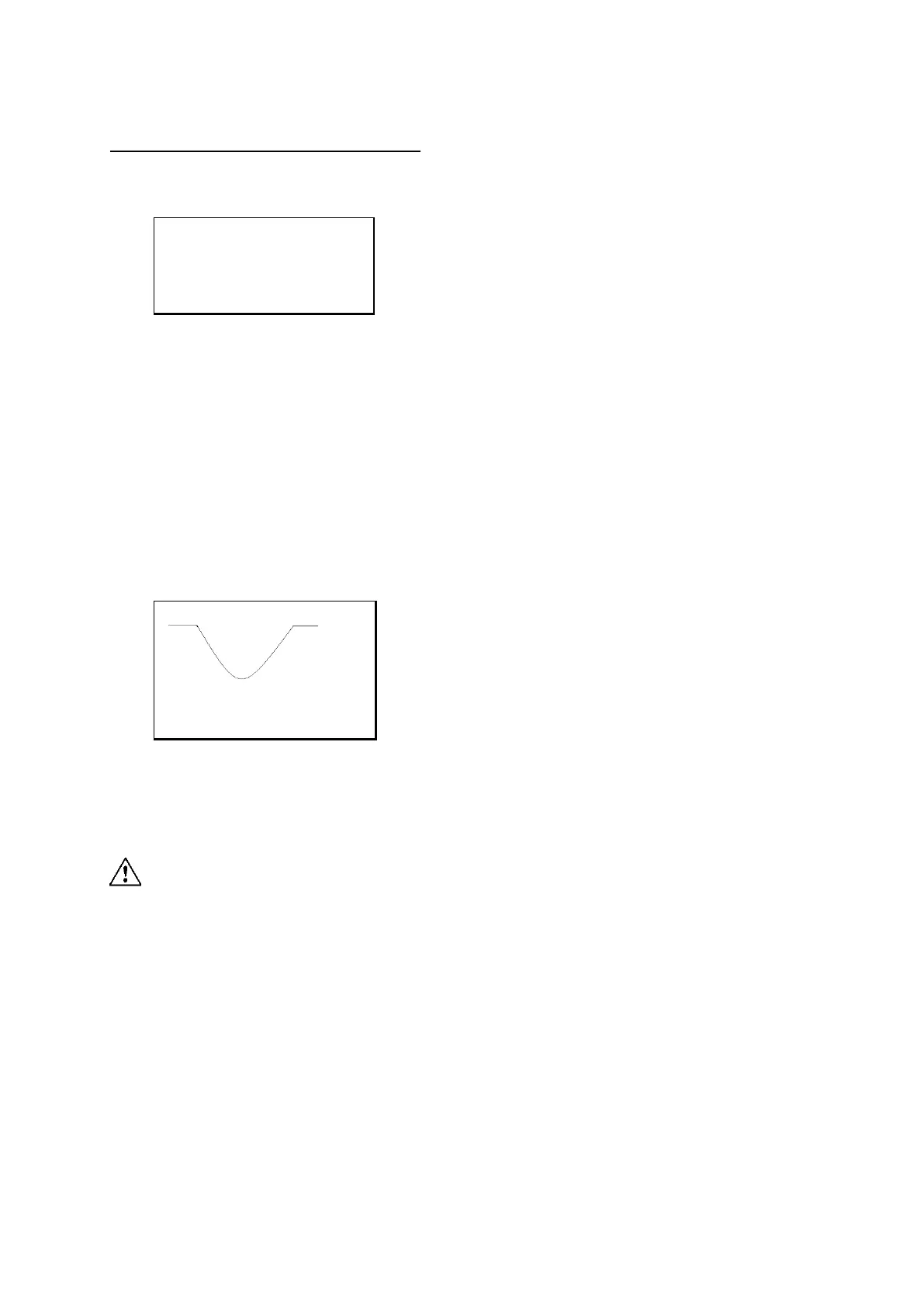- 7 -
3.6 Evaluating and printing the results
The following results are displayed:
No: 33 11.03.09 13:22
s
m
: 0.266 mm
s/v: 2.414
E
vd
: 84.59 MN/m
2
geographical coordinates
consecutive number (only if SD card is inserted), date and time
s
m
= mean settlement in mm
s/v = degree of compatibility, which gives information about whether the existing soil
can be compacted further or not (in general: s/v > 3,5 soil further compactable; s/v <
3,5 soil NOT compactable any further).
E
vd
= dynamic deflection modulus in MN/m² (MPa).
You must press the <Mode> button to see the location coordinates, settlement curves and
individual settlement values.
After this, you can print out the report by pressing the <Print> button.
The measurement is completed with <OK>, and a new measurement using the same sequence
can be started with <OK> again.
After the measurement is completed, please check whether the data has been saved to
the SD card. ("Read card" menu command). The SD card must be deleted before being
used for the first time ("Delete card" menu command).
If the display shows the prompt "Repeat pulse" after carrying out a measurement pulse there
is a measuring error which may have been caused, for example, if the fall weight has been
engaged too firmly. If the same error message appears after the pulse is repeated, then the
soil is too soft (v > 4.000 mm/s or s > 65 mm), the acceleration sensor is defect, there is a
contact problem in one of the plugs or there is a broken cable. In these cases, measurement
using the drop weight tester cannot be continued.
