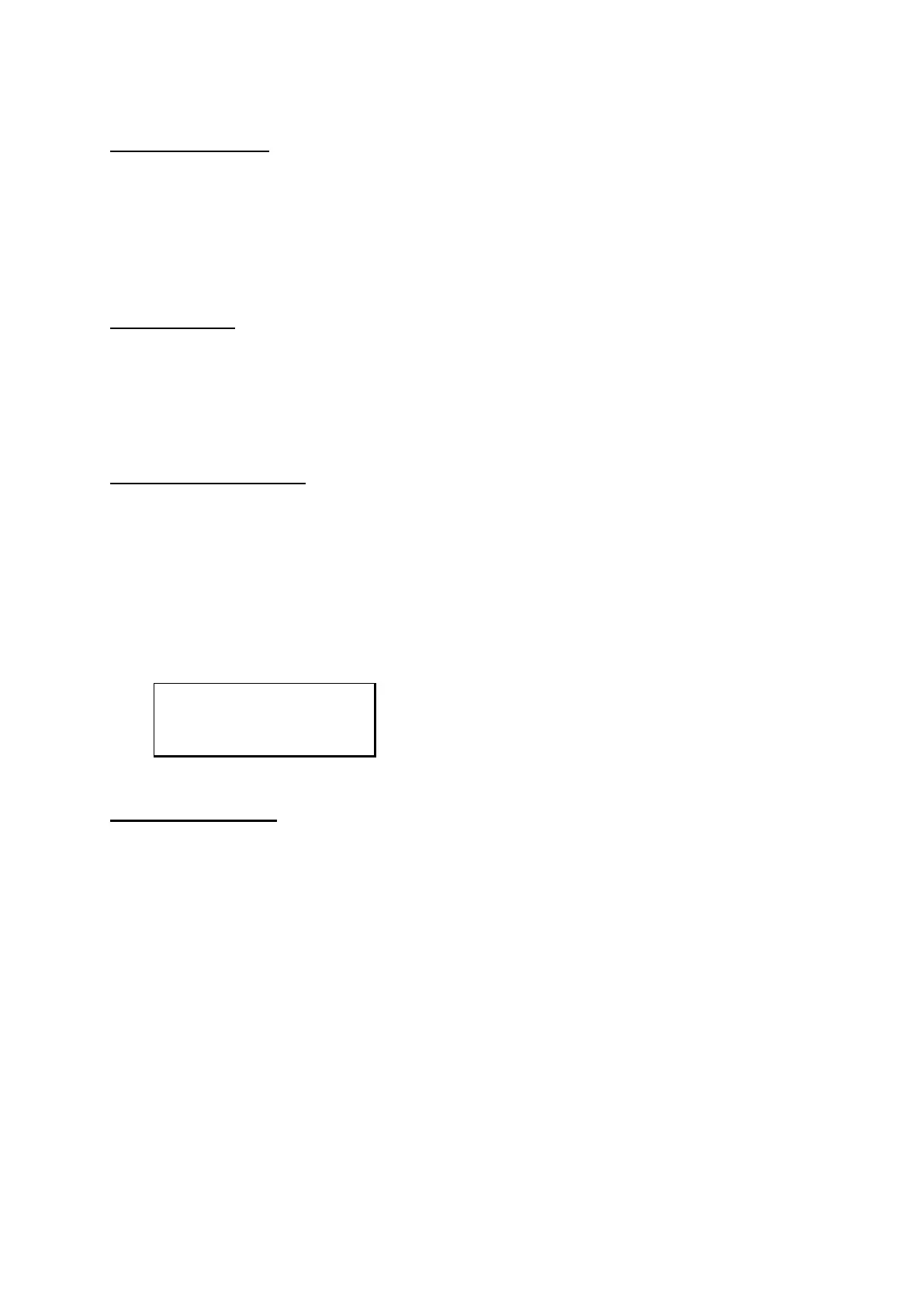- 9 -
4.5 Setting the clock
Select the Set clock menu command in the menu (see 4.).
You can use the <Mode> button to select the date or time, or to move the cursor to the
position you require.
You can change the underlying value by pressing the <+> or <-> buttons.
Press the <On/Off> button to save and quit the Set clock menu command.
4.6 Information
Select the Info menu command in the menu (see 4.).
Display of device data (Version; Device No, Calibration Factor, Calibration date and
Language)
Device data can be printed out (<Print> button)
Quit the Info menu command using the <On/Off> button
4.7 Calibration / self-test
Select the Calibration menu command in the menu (see 4.)
a shows a value of 0.0. If the measuring cable connection between loading plate and
settlement gauge is correct, a will change by two whole numerical values if the
loading plate is placed upside down (ball facing downwards). Self-test.
If a shows a differing value which does not change even if the weight is turned over,
there is an error in the cable, the socket or in the sensor. In this case, please contact the
manufacturer to find out more about the fault.
The calibration factor F is set during calibration of the device and cannot be changed.
a = 0.0
F = 1.000
Type: 300mm/10kg
4.8 Firmware update
Firmware can only be updated on the manufacturer's suggestion.
