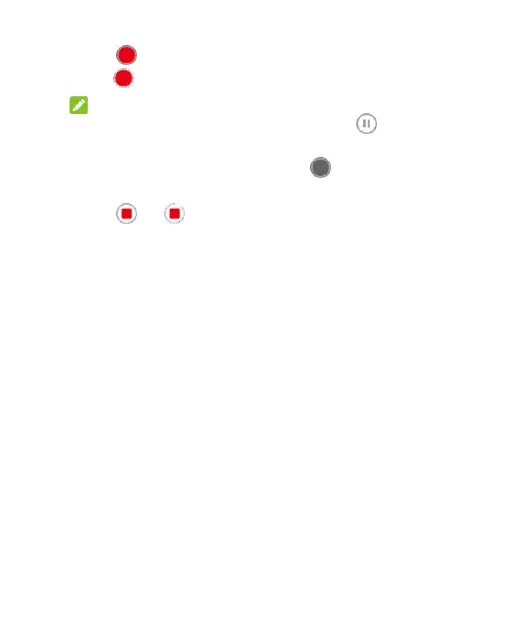105
4. Touch to start recording a normal-speed video clip, or
touch to record a slow motion or time lapse video.
NOTE: While the normal-speed or slow-motion
recording is in progress, touch to pause the
recording. When you record a normal-speed or
time-lapse video, touch to save the frame
as a separate photo.
5. Touch or to stop recording.
Using Other Camera Modes
Besides capturing photos and videos in the traditional way, the
camera app offers other powerful and interesting camera
modes. Touch … in the viewfinder screen to find them all.
SUPER NIGHT: Capture pictures in low-light environment.
PANORAMA: Capture panorama pictures.
SLOW MOTION: Capture slow motion video clips.
MULTI EXPOSURE: Capture two pictures for collage.
SPORTS: Keep the focus on moving objects.
MAGIC EXPOSURE: Capture water flow, star trail, or car
trail.
TIME LAPSE: Set the time interval between each frame
when you shot time lapse videos with the back camera.
