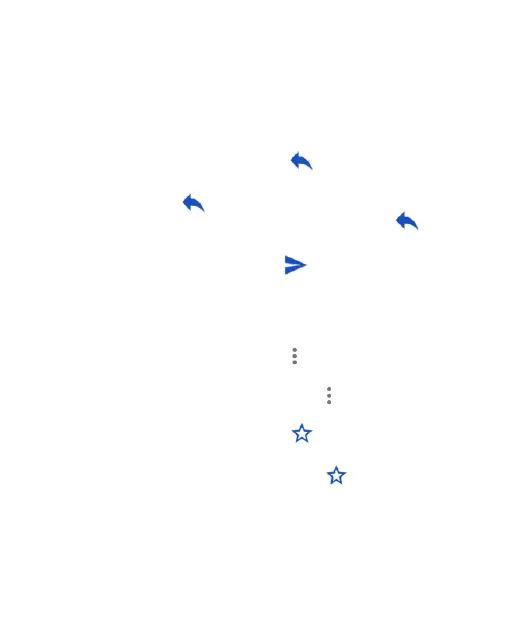91
Responding to an Email
You can reply to, forward, delete and manage messages.
Reply to or Forward a Message
1. Open the email in the Inbox and:
To reply to the sender, touch > Reply.
To reply to the sender and all recipients of the original
email, touch > Reply all.
To forward the email to someone else, touch >
Forward.
2. Edit your message and touch .
Mark or Flag a Message
To mark an email as read or unread, or flag important emails
with a star:
While reading a message, touch > Mark as unread.
While in a message list, for example, the Inbox, touch and
hold a message to select it and touch > Mark as
read/unread.
While reading a message, touch to flag the message.
While in a message list, for example, the Inbox, touch and
hold a message to select it and touch to flag the
message.
Flick to the top of the message list and touch MARK ALL
AS READ to mark all messages in the folder as read.
